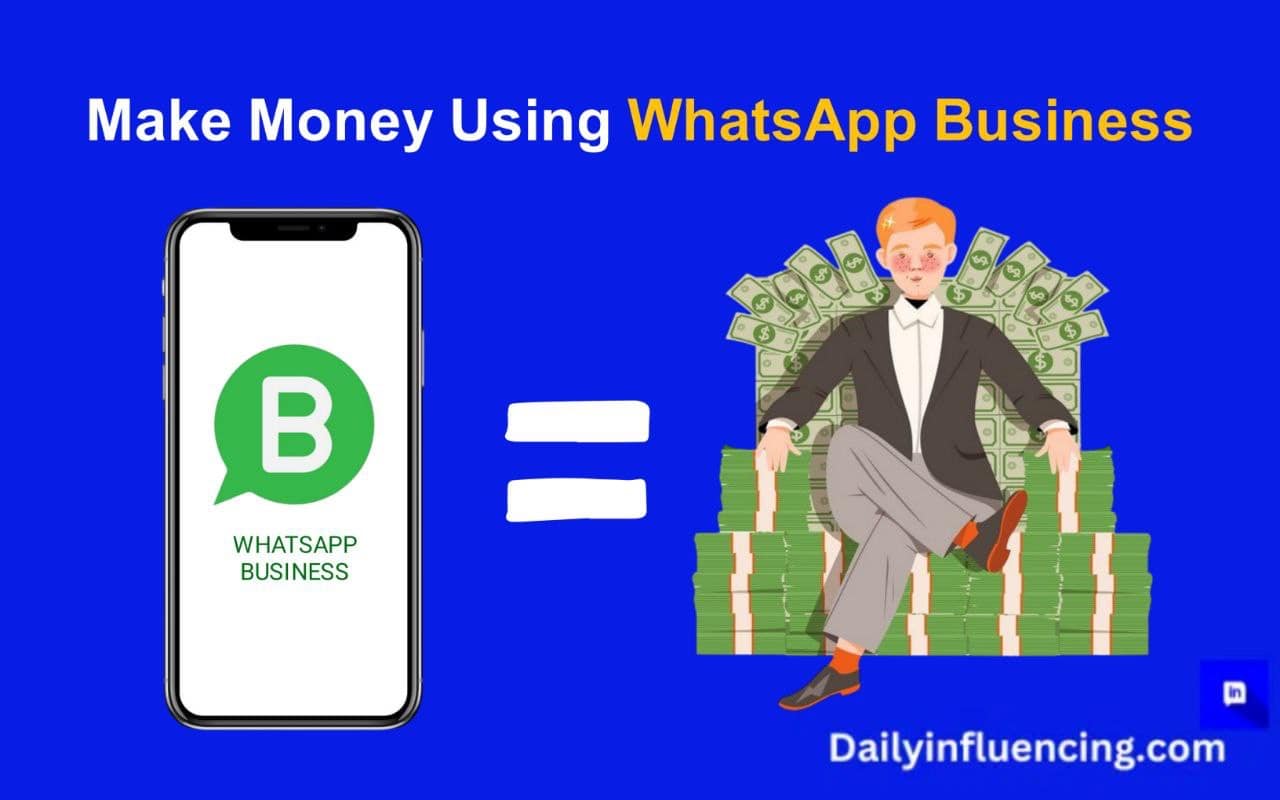Creating a website is a very important step for every business owner. But how exactly do you feel when you miss out on little opportunities to make sales all because you have a poor communication relationship with your customers.
Did you know however, that adding a WhatsApp chat button can change the narrative on how you interact with your audience?
Integrating this WhatsApp chat button on your website is not just about doing what every other person does, it’s about giving your customers the ability to have access to you.
Do you want faster and easier communication with your audience? Then read on, as this blog post will show you the benefits of integrating this WhatsApp button on your website and exactly how to do it.
You know what I’m about to say……Let’s dive in!
What is a WhatsApp chat button
A WhatsApp chat button is a clickable icon or link on your website that connects your web visitors to your WhatsApp account.
This button when clicked on, will open a chat window where potential customers can ask you more questions about your products or services. And often times, assistance while navigating through your website turns to a sale.
This WhatsApp chat button works perfectly well on both mobile or desktop.
Here are 3 solid reasons why you should add a WhatsApp chat button to your website.
3 reasons why you should add a WhatsApp chat button to your website.
Create room for simple communication
As the days go by, the attention span of humans continue to dwindle. Therefore, it’s important to create a strategy that helps you as a business owner to hold conversations with your website visitors.
Having a WhatsApp chat button does just that for you. With just a single click, your website visitors can start up conversations with you.
Build trust with your audience
Asides from the Google algorithm, You created your website to help individuals. Be it product based or service based. Therefore, it’s important to go all out and gain the trust of your audience. Having a WhatsApp link on your website helps to reduce potential customer distrust which improves communication and ultimately improves sales.
Improve customer support
Two years ago, I found and stuck with one soap vendor. It got so bad that when his stock is finished, I’ll wait till he restocks before I get my soap.
You must be wondering why?
The trust was built with the customer support I got the first time I went to his store.
Likewise, creating a WhatsApp chat button and quickly responding to questions, resolving issues and providing updates to your visitors will in no time turn them to customers.
How to add a WhatsApp chat button to your website
This process has a lot in common with creating a WhatsApp link. Although it takes a lot more process to achieve, it’s a simple straightforward process. But—the only way to get the best out of it is to practicalize the process.
Step1: Create your WhatsApp link
Generate a simple WhatsApp link using the format; https://wa.me/phonenumber.
Replace the phone number with your own business phone number. This number however, has to be in international format with no spaces or special characters.
For instance, if your number is 07045678912, while creating your link, you can change it to
https://wa.me/2347045678912.
You can also add a prefilled message to the whole process. Check out how to create a WhatsApp link here.
To add a prefilled message, the url format changes a bit to this— https://wa.me/phonenumber?text=message.
While creating your message, the supposed spaces will be taken up by %20. This helps the message to be displayed correctly.
Therefore, here’s an example of a code with a prefilled message:
https://wa.me/2347045678912?text=Hi%20i%20have%20a%20question%20about%20your%20services
Step 2: Design your button
Utilize WhatsApp chat button generator tools to design your chat button or manually design it using Canva.
If you’re using a tool like canva to manually create and download your button, once downloaded, upload the image on the website, once uploaded, click on it to get the image url.
Add a HTML block and insert the following code:
<ahref=“https://wa.me/phonemumber”target=_blank”>
<imgsrc=“whatsapp_button_image_url”alt=“whatsappbutton”>
</a>
Replace the https://wa.me/phone number with your generated WhatsApp link and replace the WhatsApp button image with the url of the image you want to use as the button.
Step3. Position the WhatsApp button
Choose the side of the screen where you want the button to pop on. Most businesses use it as a footer or header while some use it as a floating Icon.
Step4. Test the WhatsApp button
This is when you refresh the page and allow the button to appear on the webpage designated for it. Then you test the button both on mobile and on desktop to make sure it redirects back to WhatsApp.
Your WhatsApp chat button has been integrated on your website, say hello to instant and effective messaging from your potential customers.
With that in mind, let’s look at how this chat button integrated on your website can help boost your website.
How WhatsApp chat button can boost your website
The main aim of including a WhatsApp chat button to your website is to increase communication with your customers and website visitors. Let’s look at how this is made possible.
1. Improve engagement with customers
Website visitors are more likely to spend more time on your website when they can interact with someone.
2. Improve customer loyalty
Customers love to stay loyal to businesses that show interest in their well-being. Having a WhatsApp chat button shows your website visitors that you’re accessible which in turn makes it easy to interact with them.
3. Increase brand sales
The WhatsApp chat button is a tiny button embedded on the side of your webpage. However, this same button can help you increase sales by being available for your customers in real time.
Conclusion
Integrating a WhatsApp chat button to your website is one of those steps that makes it very easy for businesses to stay in touch with their website visitors. And believe me when I say there’s a thin line between converting a website visitor to a loyal customer.