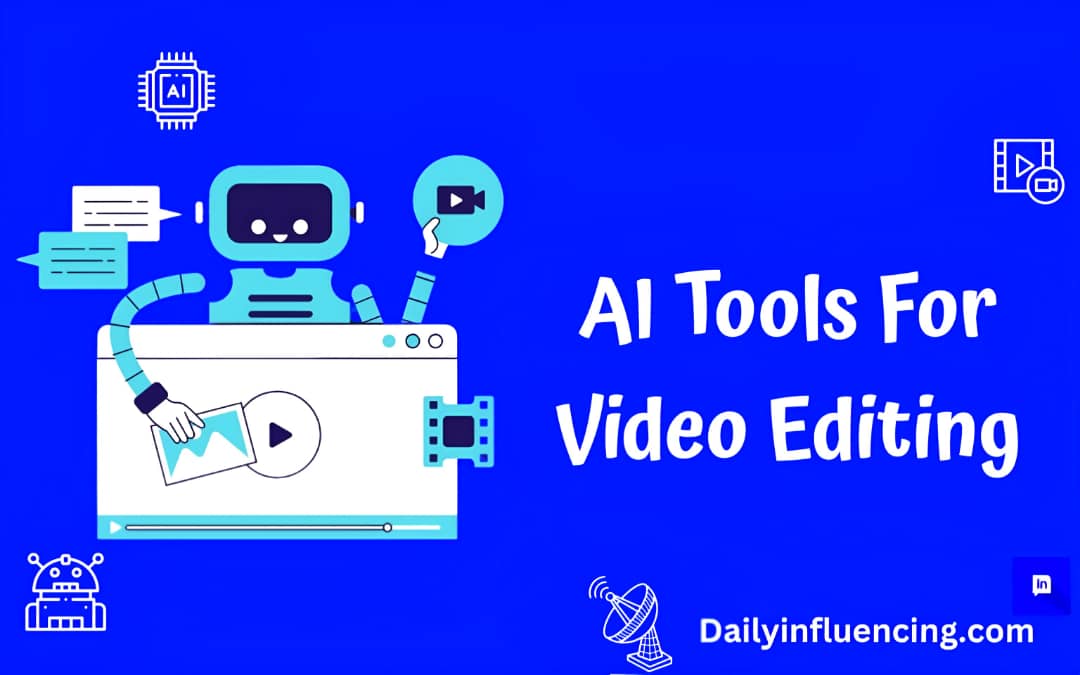
AI tools are transforming the world of video editing and production, making it easier, faster, and more creative than ever before for content creators. Whether you’re a professional filmmaker, a social media creator, or just someone who loves making videos, these tools can help you achieve stunning results without spending hours on tedious tasks. In recent times, AI-powered video editing software has become a game-changer, offering features like automatic scene detection, text-to-video generation, and even AI avatars that can speak multiple languages.
The rise of AI tools for video editing has the process easier, allowing anyone with a smartphone or computer to produce high-quality content. From automating repetitive tasks to enhancing storytelling, these tools are designed to save time and boost creativity. Imagine being able to create a professional-looking video in minutes, complete with captions, transitions, and special effects—all thanks to AI.
In this article, we’ll explore the top AI tools for video editing and production. These tools are not only powerful but also user-friendly, making them perfect for beginners and experts alike. Whether you’re looking to edit a vlog, create a marketing video, or produce a short film, there’s an AI tool out there that can help you bring your vision to life.
So, let’s dive into the world of AI-powered video editing and discover how these tools are revolutionizing the way we create and share content.
AI Tools For Video Editing And Production

1. Adobe Premiere Pro With Adobe Sensei
Adobe Premiere Pro has long been a favorite among professional video editors, and in this year, it’s even better thanks to Adobe Sensei, its AI-powered technology. This tool offers features like Auto Reframe, which automatically adjusts your video for different platforms like Instagram or YouTube, ensuring your subject stays in focus. It also includes Scene Edit Detection, which identifies cuts in your footage, making it easier to reorganize clips without guessing where the edits should be.
Another standout feature is Color Matching, which ensures consistent color grading across all your clips. This is especially useful for maintaining a cohesive look in longer projects. Plus, Adobe Premiere Pro’s Speech-to-Text feature generates accurate captions, making your videos more accessible and search-engine-friendly.
Why it’s great:
Adobe Premiere Pro is perfect for professionals who need precision and efficiency. Its AI tools streamline the editing process, allowing you to focus on storytelling rather than technical details.
2. Runway-AI Tools
Runway is an AI-first video editing tool that simplifies complex tasks while introducing groundbreaking creative possibilities. One of its standout features is Text-to-Video, which allows you to generate videos from descriptive text. This is perfect for creators who want to experiment with new ideas without spending hours on production.
Runway also offers In-painting, a feature that magically removes unwanted objects from video frames without disrupting the background. This is ideal for refining shots and ensuring your videos look polished. Additionally, its Green Screen Effects replace backgrounds with precision, eliminating the need for a physical green screen setup.
Why it’s great:
Runway is perfect for content creators who want to push the boundaries of creativity. Its user-friendly interface and advanced AI features make it a must-have tool for anyone looking to create unique and engaging videos.
3. DaVinci Resolve With Neural Engine
DaVinci Resolve is another industry favorite, known for its professional-grade video editing and color grading capabilities. In 2025, its Neural Engine supercharges these features with AI-powered tools like Smart Reframe, which adjusts framing for different aspect ratios while keeping your subject in focus.
The Neural Engine also includes Object Removal, which seamlessly erases unwanted elements from your footage. Facial Recognition is another standout feature, automatically organizing clips by identifying and tagging faces. This saves time and makes it easier to manage large projects.
Why it’s great:
DaVinci Resolve is a powerhouse for post-production professionals. Its AI tools make workflows faster and more precise, making it ideal for filmmakers and editors working on high-end projects.
4. Descript-AI Tools
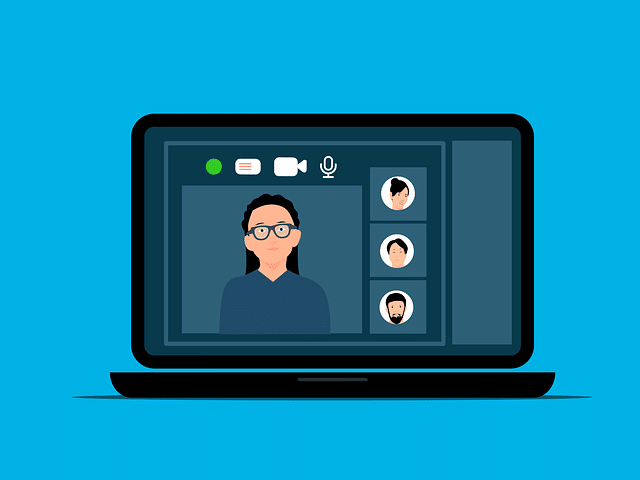
Descript takes a unique approach to video editing by combining it with transcription-based workflows. Its standout feature is Overdub, which creates synthetic voiceovers that sound incredibly lifelike. This is perfect for fixing mistakes or adding narration without re-recording.
Another game-changing feature is Text-Based Editing, which allows you to edit video by directly editing the transcript. Delete a word, and the corresponding video segment disappears. This makes editing faster and more intuitive, especially for podcasters and educators.
Why it’s great:
Descript is perfect for anyone who wants to simplify the editing process. Its text-based workflow removes technical barriers, allowing you to focus on storytelling and content quality.
5. VEED.io
VEED.io is an online video editing platform that caters to creators looking for simplicity and speed. Its AI-powered features include Auto Subtitles, which generate accurate captions in multiple languages, making your videos more accessible to global audiences.
VEED.io also offers Template-Based Editing, where AI recommends professionally designed templates tailored to your content. This is perfect for social media creators who need quick, high-quality edits without the hassle of downloading software.
Why it’s great:
VEED.io is ideal for marketers and social media creators who need fast, efficient editing tools. Its web-based platform makes it accessible from anywhere, and its AI features ensure professional results every time.
6. Synthesia-AI Tools
Synthesia is redefining video production with its AI-generated avatars and multilingual capabilities. This tool allows you to create videos with virtual presenters who can speak in over 60 languages, making it perfect for global marketing campaigns and corporate training.
One of its standout features is Custom Avatars, which let you design unique avatars that align with your brand. This ensures consistency across all your videos and saves time on hiring actors or voiceover artists.
Why it’s great:
Synthesia is perfect for businesses and educators who need to produce personalized, multiple content quickly and efficiently.
7. Pictory-AI Tools

Pictory specializes in repurposing long-form content into short, engaging videos. Its AI-powered Text-to-Video Summaries convert lengthy articles or webinars into concise, shareable clips, perfect for social media and marketing campaigns.
Another standout feature is Automatic Highlight Detection, which pinpoints the most impactful moments in your video. This saves time and ensures your promotional content is always engaging.
Why it’s great:
Pictory is a dream tool for marketers and content creators who want to maximize their content’s reach. Its AI-driven features make it easy to transform detailed materials into digestible, engaging videos.
8. CapCut-AI Tools
CapCut is a mobile-first video editing app designed for social media creators. Its AI tools include Auto-Captions, which quickly add accurate subtitles to your videos, making them more accessible and viewer-friendly.
CapCut also offers AI-powered Filters and Effects, which suggest popular and trending styles to enhance your content. This is perfect for creators who want to stay ahead of social media trends.
Why it’s great:
CapCut’s fast, efficient design and focus on mobile functionality make it an essential tool for creators producing short-form content for platforms like TikTok, Instagram, and YouTube Shorts.
Conclusion
AI tools for video editing and production have revolutionized the way we create and share content. From automating repetitive tasks to enhancing creativity, these tools are making it easier than ever to produce high-quality videos. Whether you’re a professional filmmaker, a social media creator, or just someone who loves making videos, there’s an AI tool out there that can help you achieve your goals.
In 2025 and beyond, the possibilities are endless. With AI-powered features like text-to-video generation, automatic subtitles, and AI avatars, you can create professional-looking videos in minutes. These tools are not only powerful but also user-friendly, making them accessible to creators of all skill levels.
As technology continues to grow, we can expect even more innovative AI tools to emerge, further transforming the world of video editing and production. So, why not start exploring these tools today and see how they can take your content to the next level?
The future of video editing is here, and it’s powered by AI. Whether you’re looking to save time, boost creativity, or reach a global audience, these tools have got you covered. So, dive in, experiment, and let your creativity shine!
Frequently Asked Questions
1. Is AI going to replace video editors?
Instead of replacing editors, AI functions as a powerful assistant. It handles the repetitive tasks, leaving more time for editors to fine-tune scenes, perfect transitions, and polish the narrative arc. Human creativity ensures that the heart of storytelling stays intact, while AI adds efficiency to the process.
2. What is the best AI for filmmaking?
Hailuo.
Alibaba Qwen.
Kling.
Runway.
Google Veo.
OpenAI Sora.
Pika.
Luma.
3. How can AI be used in video production?
AI can be used to generate lifelike character movements and realistic environments, while automating parts of the creative process, such as scene rendering.




