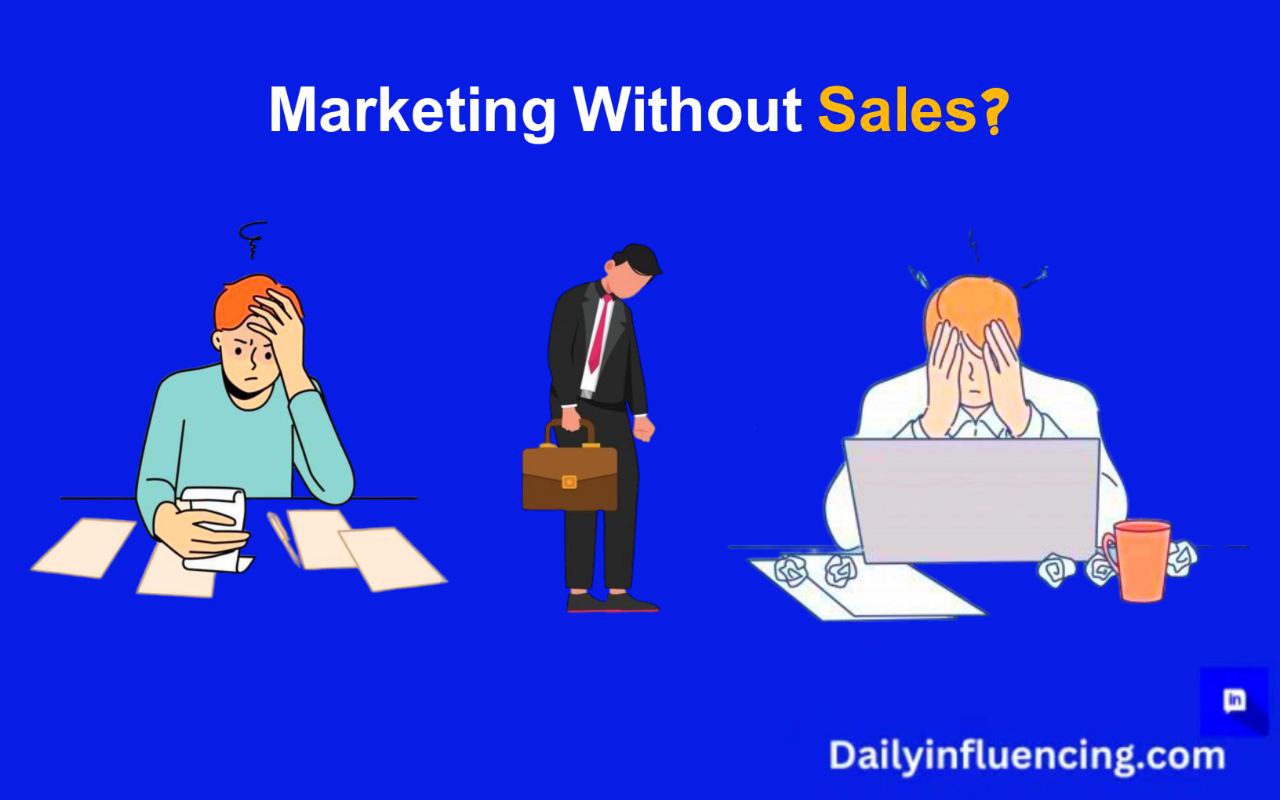Boost small business productivity with top team collaboration tools. Enhance communication & drive success.
Business environment, teamwork and collaboration are essential for success. Small businesses, in particular, rely on effective teamwork to drive productivity, innovation, and growth. However, managing teams and facilitating collaboration can be a significant challenge, especially for businesses with remote workers or multiple locations.
This is where team collaboration tools come in. These tools are designed to facilitate communication, coordination, and cooperation among team members, regardless of their location or device. By implementing the right tool, small businesses can streamline their workflows, enhance productivity, and ultimately drive success.
In this post, we’ll explore the benefits, types, and top options for team collaboration tools, as well as provide tips for choosing and implementing the right tools for your small business.
Benefits of Team Collaboration Tools
As we discussed earlier, team collaboration tools play a vital role in enhancing productivity and driving success for small businesses.
How Team Collaboration Tools Improve Communication
Effective communication is the backbone of any successful team. Team collaboration tools facilitate seamless communication among team members, ensuring everyone is on the same page. With features like instant messaging, video conferencing, and file sharing, which enable teams to communicate efficiently and effectively.
Boosting Productivity
Next, it helps boost productivity by streamlining workflows and automating tasks. By integrating multiple tools and apps, it enable teams to manage projects, track progress, and meet deadlines with ease.
Enhancing Engagement
Furthermore, team collaboration tools enhance employee engagement by fostering a sense of community and collaborations. By providing a platform for team members to share ideas, provide feedback, and recognize each other’s achievements, also help build a positive and productive work culture.
Streamlining Project Management
Finally, team collaboration tools simplify project management by providing a centralized platform for teams to plan, execute, and track projects. With features like Gantt charts, Kanban boards, and project timelines, It enable teams to manage projects efficiently and effectively.
Types of Team Collaboration Tools
As we move on to exploring the various types of tools available. Interestingly, team collaboration tools can be categorized into several types, each serving a specific purpose.
Categories of Team Collaboration Tools
Team collaboration tools can be broadly categorized into several types, including:
- Communication Tools
- Project Management Tools
- File Sharing and Storage
- Video Conferencing
- Collaborative Document Editing
- Task Management Tools
- Virtual Whiteboard
Features of Effective Team Collaboration Tools
- User-friendly interfaces and intuitive navigation
- Scalability and flexibility to adapt to changing team needs
- Seamless integrations with existing tools and software
- Reliable customer support and training resources
- Continuous updates and improvements to stay ahead of the curve
- Affordable pricing plans and customizable packages
Top Team Collaboration Tools for Small Businesses
With numerous tools available, choosing the right one can be overwhelming. In this section, we’ll review the top team collaboration tools for small businesses, highlighting their features, pricing, and benefits.
Top Tools Review
Firstly, let’s examine Slack, a popular communication tool designed specifically for teams. Slack offers real-time messaging, video conferencing, and file sharing capabilities, making it an excellent choice for small businesses.
Next, we have Trello, a project management tool that utilizes boards, lists, and cards to organize tasks. Trello integrates seamlessly with other tools and offers a user-friendly interface, making it a top choice for small businesses.
Additionally, Asana is another project management tool that helps teams stay organized and focused. Asana offers features like task assignment, deadlines, and reporting, making it an excellent choice for small businesses.
Furthermore, Zoom is a video conferencing tool that offers high-quality video and audio, screen sharing, and recording capabilities. Zoom is an excellent choice for small businesses that require frequent virtual meetings.
Lastly, Google Workspace (formerly G Suite) is a comprehensive team collaboration tool that offers email, calendar, drive, and document editing capabilities. Google Workspace integrates seamlessly with other Google tools, making it a top choice for small businesses.
Successful Implementation Examples
Many small businesses have successfully implemented team collaboration tools, resulting in increased productivity, improved communication, and enhanced collaboration. For instance, a marketing agency implemented Slack and saw a significant reduction in email communication and an increase in team productivity.
Similarly, a software development company implemented Trello and Asana, resulting in improved project management and reduced project timelines.
Evaluating Team Collaboration Tools for Small Businesses
- Identify your team’s specific needs and goals: What challenges do you face, and how can team collaboration tools help you overcome them?
- Evaluate the features and pricing of each tool: What features do you need, and which ones can you live without? Consider the cost of each tool and whether it fits within your budget.
- Consider the user experience and ease of use: How intuitive is the tool, and how much training will your team require? Look for tools with user-friendly interfaces and minimal learning curves.
- Think about integrations with existing tools and software: Can the tool integrate seamlessly with your current workflow, or will it require significant changes? Opt for tools that offer robust integrations and APIs.
- Assess the tool’s security and data protection measures: What safeguards does the tool have in place to protect your data, and how will it ensure compliance with regulatory requirements?
- Check for scalability and flexibility: Will the tool grow with your business, or will it become outdated quickly? Look for tools that offer flexible pricing plans and scalable features.
- Evaluate customer support and training resources: What kind of support does the tool offer, and are there adequate training resources available? Look for tools with responsive customer support and comprehensive training materials.
Implementing Team Collaboration Tools
Once you’ve selected the ideal team collaboration tools for your small business, it’s time to implement them effectively. A well-planned implementation strategy is crucial to ensure a seamless transition and maximize the benefits of your new tools.
To begin with, develop a comprehensive rollout plan that outlines the implementation timeline, milestones, and key stakeholders involved. This plan will serve as a roadmap for your implementation journey, helping you stay organized and focused.
Next, prepare your team for the upcoming changes by communicating the benefits and value of the new tools. Explain how these tools will improve their workflow, productivity, and collaboration, and address any concerns or questions they may have.
After that, provide comprehensive training and support to ensure your team is comfortable using the new tools. Offer step-by-step guides, video tutorials, and one-on-one training sessions to cater to different learning styles and needs.
As you implement the new tools, it’s essential to set up workflows and processes that align with your business goals and objectives. Establish clear guidelines and protocols for using the tools, and define key performance indicators (KPIs) to measure their effectiveness.
Furthermore, integrate your tools with existing systems and software to create a seamless and connected workflow. This integration will enable you to automate tasks, reduce data duplication, and enhance overall productivity.
Throughout the implementation process, continuously monitor progress, gather feedback, and make adjustments as needed. Encourage your team to share their experiences, suggestions, and concerns, and use this feedback to refine your implementation strategy.
Measuring the ROI of Team Collaboration Tools
- Increased Productivity: Track the time saved on tasks, projects, and meetings. As a result, you’ll be able to quantify the productivity gains.
- Improved Collaboration: Evaluate collaboration through surveys, feedback forms, and metrics like response times and resolution rates. By doing so, you’ll gain insights into the effectiveness of your collaboration tools.
- Enhanced Employee Engagement: Measure employee satisfaction through net promoter scores, retention rates, and turnover costs. Consequently, you’ll understand the impact of your collaboration tools on employee engagement.
- Cost Savings: Calculate reductions in travel expenses, software licenses, and other expenses. As a result, you’ll be able to quantify the cost savings.
- Revenue Growth: Attribute revenue growth to improved sales performance, customer satisfaction, and retention rates. By doing so, you’ll understand the impact of your collaboration tools on revenue growth.
CONCLUSION
In conclusion, They are essential for small businesses to enhance productivity, improve communication, and foster collaboration. By understanding the benefits, types, and features of team collaboration tools, you can make informed decisions and choose the right tools for your business.
Throughout this guide, we’ve explored the importance, evaluated popular tools, and discussed implementation strategies. We’ve also examined metrics for measuring the ROI of team collaboration tools.
By implementing the right tool and strategies, you can:
- Boost productivity and efficiency
- Enhance communication and collaboration
- Improve employee engagement and satisfaction
- Increase revenue growth
In business environment, team collaboration tools are no longer a luxury, but a necessity. By embracing these tools, you can stay ahead of the competition, achieve your business goals, and succeed in the long run.
I hope this guide has provided valuable insights and practical advice for implementing tools in your small business.