
WhatsApp business is an ideal necessity for your small business to grow or scale high in the online space. This is one popular messaging platform with billions of users around the world. It does not only provide a means for consumers to keep connected, but it also assists businesses all around the world in growing. Nigeria has followed suit, and the country is seeing an increase in business on WhatsApp. African countries use WhatsApp more than Facebook in this time and season.
However, running a small business effectively requires tools that are simple, effective, and accessible. One of the most powerful tools for small businesses in 2025 is WhatsApp. If you’re looking for a way to connect with customers, grow your brand, and streamline communication, this guide is for you.
By the end of this article, you’ll not only understand how to use the app, but also how to make it work like magic for your small business.
What Is WhatsApp Business?

First things first—let’s understand what WhatsApp business is. It’s a special version of WhatsApp designed for businesses of all sizes. Unlike the regular WhatsApp we use to chat with friends, this type of WhatsApp has extra features to help you connect with your customers, showcase your products, and manage conversations like a pro.
Why Should Small Businesses Use WhatsApp Business In 2025?

Small businesses need tools that are both powerful and affordable. Here’s why it stands out:
1. Widespread Usage
With over 2 billion active users globally, WhatsApp is one of the most popular messaging apps. Chances are your customers are already using it.
2. Cost-Effective
It’s free to download and use, making it perfect for small businesses on a budget.
3. Direct Communication
With this app, you can chat directly with customers, answer questions, and build trust with them.
Getting Started with WhatsApp Business
How Do I Set Up The App For My Business?

Here’s a step-by-step guide to setting up the app for your small business:
1. Download The App
Go to Google play store or Apple play store and search for WhatsApp business. Download and install it on your phone.
2. Set Up Your Business Profile
Once installed, open the app and create your business profile. This is like a digital storefront where customers can learn about you. You can further add:
- Add your Business Name to your profile.
- Profile Picture is important also(use your logo or something that represents your brand).
- Insert a description on your profile (it should be a short and catchy intro about your business).
- Your contact details should also be added.
3. Customize Your Settings
This app has tools to make your life easier. Here are some you should set up:
- Away Messages: Automatically reply to customers when you’re not available.
- Greeting Messages: Send a warm welcome when someone messages you for the first time.
- Quick Replies: Save time by setting up pre-written replies to common questions.
4. Add Your Catalog
One of the coolest features of this type of WhatsApp is the catalog. It’s like a mini-store where you can showcase your products or services. To get maximum traffic add high-quality photos, prices, and descriptions to make your catalog stand out.
How Do I Use WhatsApp Business For Marketing?

Now that your WhatsApp business profile is set up, it’s time to use it for marketing. Here are some strategies:
1. Broadcast Messages
Broadcast messages let you send the same message to multiple people at once. You can use them to:
- Announce sales or discounts
- Share new products
- Send holiday greetings
2. Update Status
Think of the status feature as your business’s Instagram Story. Post updates, promotions, or behind-the-scenes content to keep customers engaged.
3. Group Chats
Create group chats for your loyal customers or specific audiences. For example, if you run a bakery, you could create a group for cake enthusiasts and share exclusive recipes, discounts, and news.
How Do I Build Customer Relationships With WhatsApp Business?
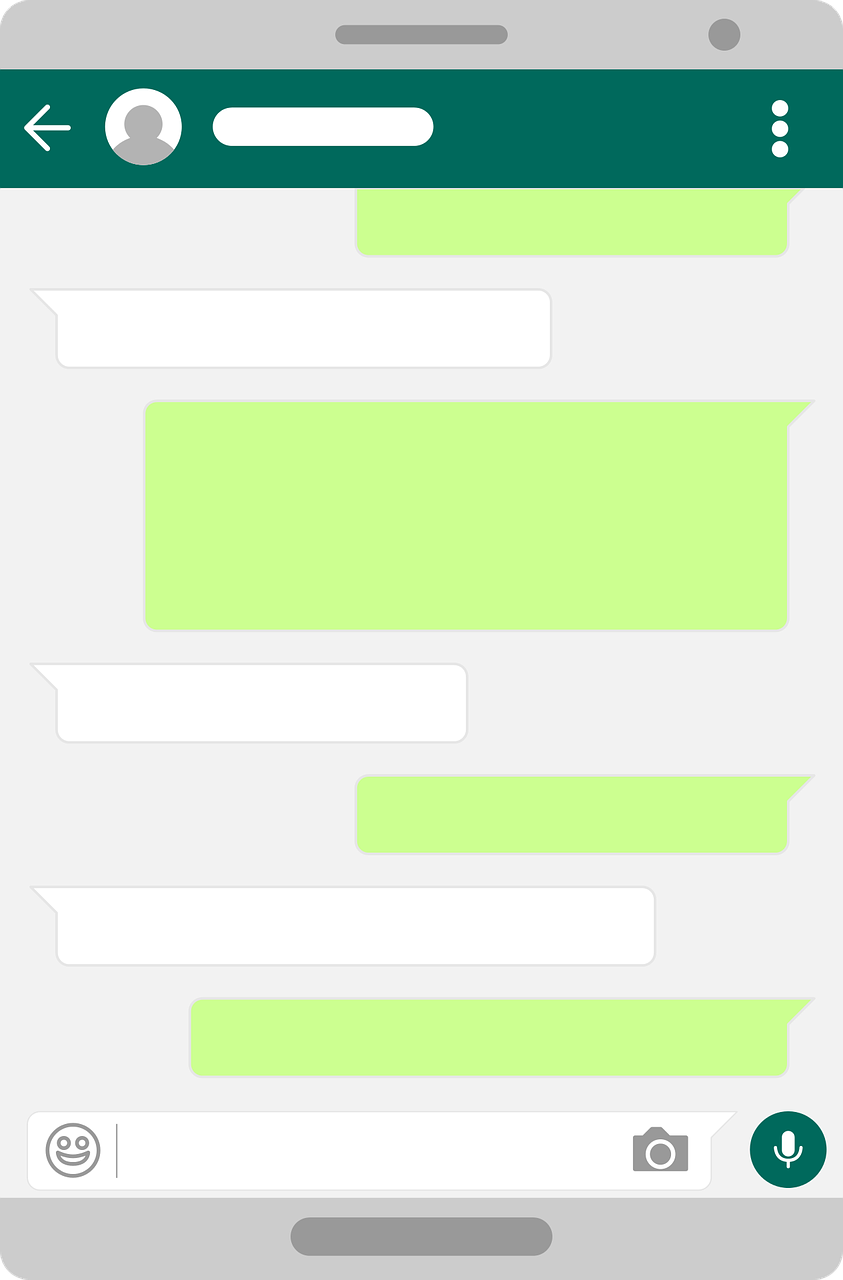
Good customer relationships are the heart of any small business. With this type of WhatsApp, you can:
- Respond Quickly: Fast replies show customers you care about their time.
- Personalize Messages: Address customers by name and tailor messages to their needs. This act can make your customer feel comfortable doing business with you.
- Ask for Feedback: also, you can use WhatsApp to ask customers how you can improve your product or services.
What Are Some Advanced Tips For Maximizing WhatsApp Business In 2025
If you’re ready to take your business game to the next level, try these advanced tips:
1. Use Labels
Labels help you organize chats. For example, you can label customers as “New,” “Returning,” or “VIP.” This makes it easier to manage your conversations with them.
2. Integrate With WhatsApp API
For larger operations, the WhatsApp business API lets you automate messages, integrate with CRMs, and handle high volumes of chats.
3. Analyze Your Performance
This is when you track how many messages you’ve sent, delivered, and read. Always use this data to improve your communication strategy.
What Are Common Mistakes To Avoid?
While using WhatsApp for business is a fantastic tool, there are some pitfalls to watch out for:
- Overloading Customers with Messages: Nobody likes spam. Keep your messages relevant and occasional.
- Ignoring Customer Inquiries: Quick responses are key to maintaining trust.
- Neglecting Your Catalog: Update your catalog regularly to keep it fresh and appealing.
How Can My Small Business Thrive With WhatsApp Business?
Let’s look at some examples on how small businesses using the app can succeed in it:
- A Local Florist: A small-town florist can use WhatsApp business to share daily specials, take orders, and send delivery updates. Customers love the convenience!
- An Online Boutique: If you have an online clothing store you can send personalized style suggestions via WhatsApp to your customers or even on your status, which can boost sales and customer loyalty.
- A Food Truck Business: A food truck uses WhatsApp business to update customers about their location and menu, ensuring steady foot traffic.
What Is The Future Of WhatsApp Business For Small Businesses?
As we move further into 2025, business on WhatsApp will continue to evolve. New features and integrations are on the horizon, making it even easier for small businesses to thrive. By adopting this tool now, you’re setting yourself up for long-term success.
Conclusion
Using WhatsApp business in 2025 is not just an option—it’s a must for small businesses that want to stay competitive. Its user-friendly interface, powerful tools, and direct communication capabilities make it a game-changer.
Remember, Success with business doesn’t happen overnight. Start small, stay consistent, and always put your customers first. Before you know it, your small business will be buzzing with growth!
If you found this guide helpful, why not share it with other small business owners? Together, let’s make 2025 the year of small business success with WhatsApp business!
Frequently Asked Questions
1. How to use WhatsApp to grow your business?
Don’t underestimate the reach of WhatsApp Statuses. Use eye-catching images, videos, or text updates to:
Showcase new products or services. Announce upcoming promotions or events. Share your new glimpses of your business. Post customer testimonials or reviews.
2. Is WhatsApp good for small businesses?
Because it’s super manual, the Business App is great for small companies that need a simple, free way to handle a low volume of customer inquiries. It does have some limitations as well: No account verification. No integration with existing CRM systems.
3. What is the limitation of WhatsApp Business app?
However, it has limitations, such as basic analytics, no integration capabilities with CRMs or other tools, limited automation features, and restrictions like a maximum of 256 contacts per broadcast list. It also offers limited device collaboration and raises potential data protection concerns.





