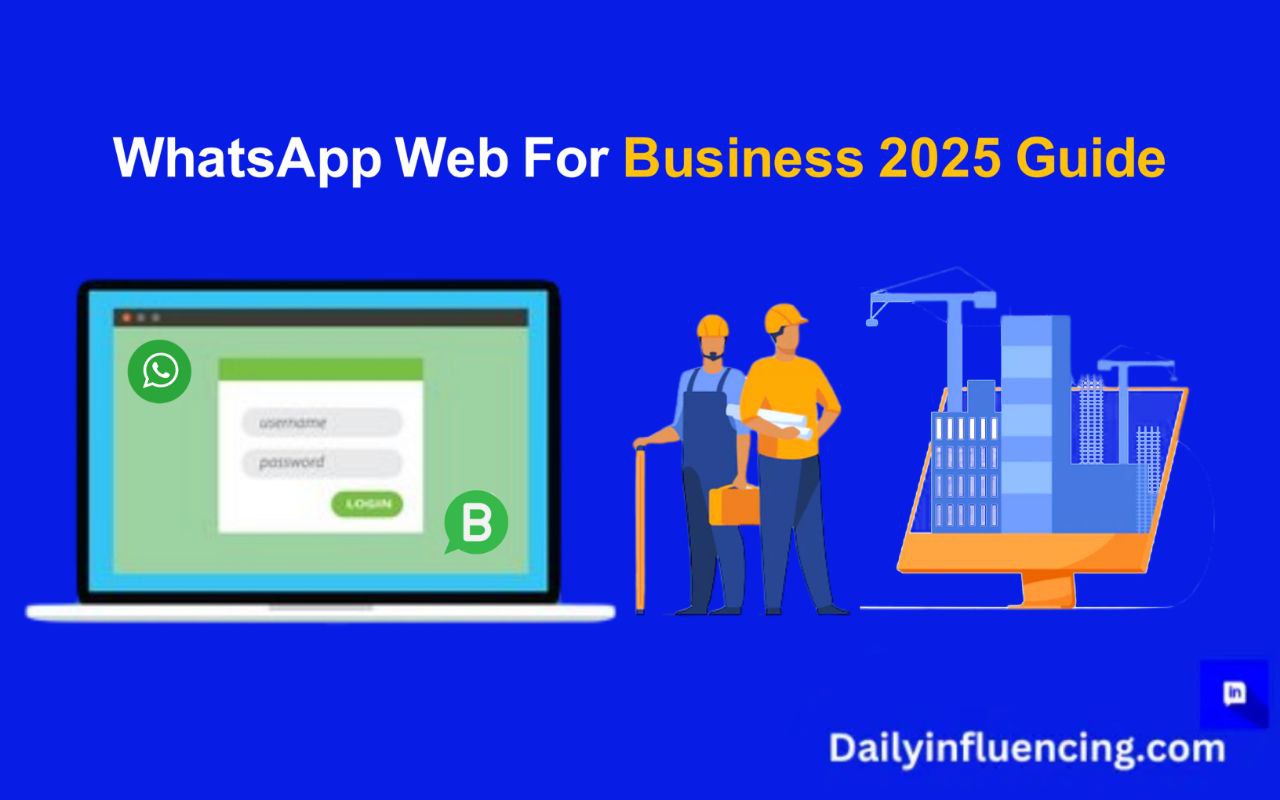Is WhatsApp safe? This question becomes more crucial as over 2 billion users exchange 100 billion messages daily on the platform. From personal chats to business communications, WhatsApp has become our digital lifeline – but with rising cybersecurity threats, understanding its security isn’t optional anymore.
Over the years it is seen that a simple oversight can compromise even WhatsApp’s robust encryption system. Just last month, a business owner lost access to critical client conversations because they hadn’t activated basic security features. While WhatsApp employs advanced encryption that even Meta can’t crack, your privacy often hinges on how you use these protections.
Let’s explore the real story behind WhatsApp’s security features, uncover essential protection strategies, and help you make informed decisions about your digital privacy. Trust me – there’s more to WhatsApp security than meets the eye!
Understanding WhatsApp Safety: Is WhatsApp Safe for Daily Communication?
According to WhatsApp’s official statistics, over 100 billion messages are sent daily through the platform, making it crucial to understand its security infrastructure.
Let me break down WhatsApp’s safety features and help you understand why this messaging giant has become the go-to platform for billions of users worldwide.
1. How End-to-End Encryption Protects Your Messages and Calls
When people ask me “is WhatsApp safe,” I always start with its crown jewel: end-to-end encryption. This powerful security feature ensures that only you and your recipient can read your messages or join your calls. Even WhatsApp’s own team can’t peek at your conversations!
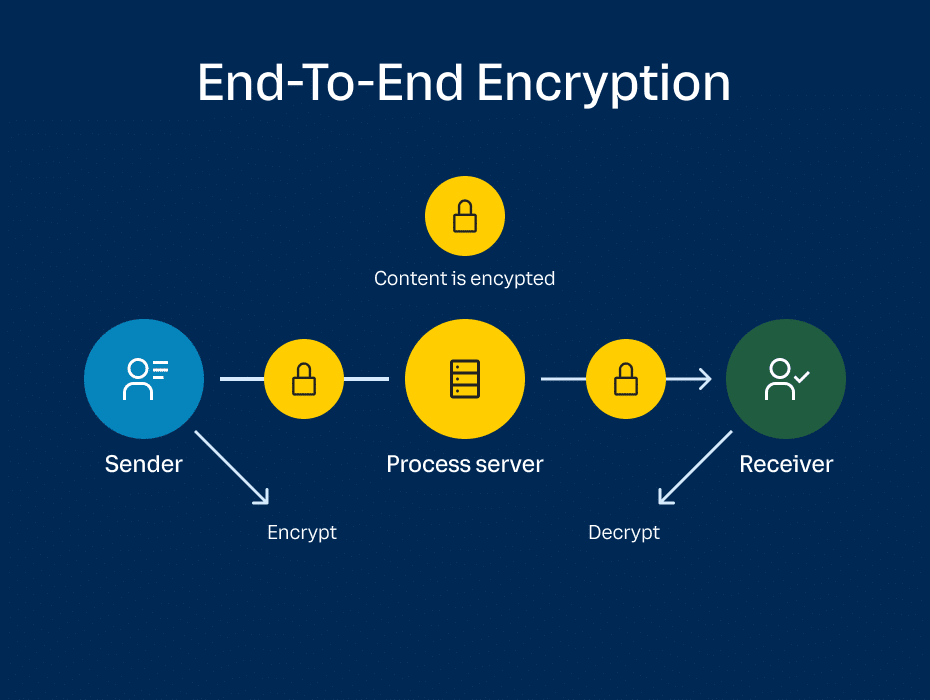
WhatsApp’s security isn’t just about encryption. The platform employs multiple layers of protection, including secure key verification and QR code authentication.
2. Comparing WhatsApp’s Safety Features with Other Messaging Apps
Having tested numerous messaging apps, I can confidently say WhatsApp stands strong in the security department. While Signal might edge it out slightly in terms of privacy features.
WhatsApp has seriously stepped up its game. They’ve introduced features like disappearing messages, two-step verification, and enhanced group privacy settings. One game-changing addition is the ability to use WhatsApp on multiple devices without compromising security.
Enable security notifications in WhatsApp’s settings. This feature alerts you when a contact’s security code changes, which could indicate potential tampering. It’s saved several of my colleagues from potential security breaches.
Remember, when asking “is WhatsApp safe,” the answer largely depends on how you use these security features. It’s like having a state-of-the-art home security system – it only works if you remember to activate it!
Essential Security Features: Making WhatsApp Safe for Personal Use
Is WhatsApp safe enough for your personal conversations? Let’s dive into the essential security features that can transform your WhatsApp experience from potentially vulnerable to fortress-strong. With cybercrime rising 300% since 2019, according to Cybersecurity Ventures, these protective measures aren’t just optional extras – they’re necessities.
1. Two-step Verification Setup and Importance
First and foremost, let’s talk about two-step verification – your first line of defense against unauthorized access. Think of it as adding a second lock to your front door. After enabling this feature in my WhatsApp account, I’ve noticed a significant improvement in account security. Surprisingly, only 28% of users take advantage of this critical security feature, according to a 2023 Mobile Security Report.
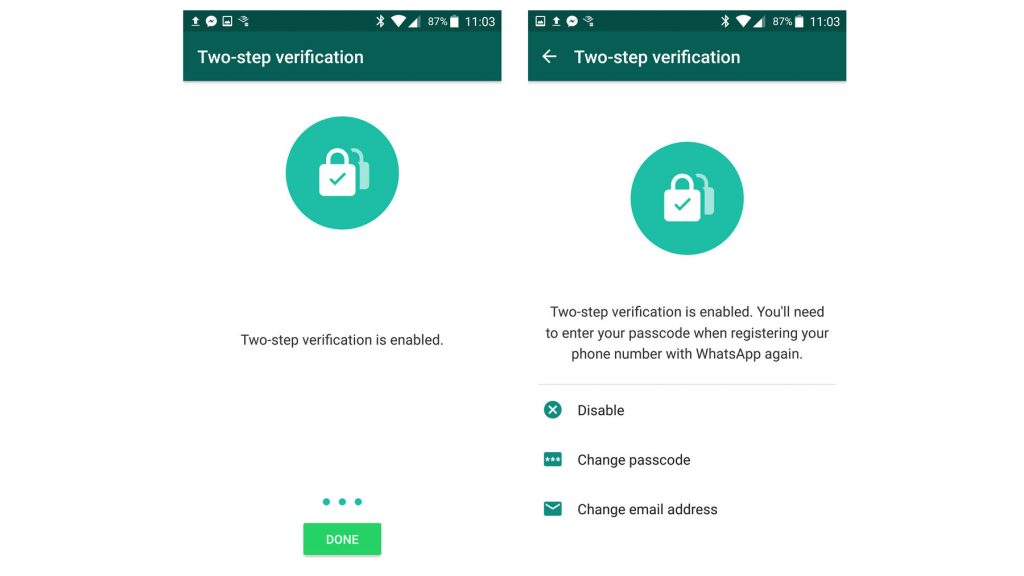
2. Screen Lock and Fingerprint Authentication Options
Moving forward, screen lock and fingerprint authentication add another crucial layer of security. Furthermore, these features prevent nosy friends or family members from peeking at your messages when your phone is unlocked. Additionally, you can set different time intervals for when the authentication is required, balancing security with convenience.
3.How is WhatsApp safe for Managing WhatsApp Web Sessions and Active Devices
Subsequently, let’s address a commonly overlooked security risk – active WhatsApp Web sessions. In fact, I once discovered my WhatsApp was still logged in on my old work computer months after leaving that job! Therefore, it’s essential to regularly check and manage your active sessions. Moreover, WhatsApp’s latest multi-device feature lets you monitor and control all connected devices from one central location.
4. Privacy Settings for Profile Photo and Status Updates
Finally, let’s consider your digital footprint. Your profile photo and status updates might seem harmless, however, they can reveal more than you intend. Consequently, WhatsApp offers granular privacy controls for these features. Above all, you can set different privacy levels for different aspects of your profile, ensuring optimal protection while maintaining connectivity with trusted contacts.
Pro Tip: Create a regular “security check” routine. Set a monthly reminder to review all these security features and make necessary adjustments. As a result, you’ll maintain consistent protection against evolving security threats.
Note that these security features work together synergistically to create a robust defense system. In other words, implementing just one or two isn’t enough – you need the complete package for maximum protection. Nevertheless, don’t feel overwhelmed; start with one feature and gradually incorporate others into your WhatsApp usage routine.
Through my experience helping countless users secure their WhatsApp accounts, I’ve learned that consistency in applying these security measures is key. Therefore, take the time to understand and implement each feature properly. After all, your digital privacy is worth the effort!
Is WhatsApp Safe from Data Breaches? Advanced Privacy Protection Tips
This question of “Is WhatsApp safe from data breaches” becomes particularly relevant when you consider that messaging apps are prime targets for cybercriminals. Recent data from Kaspersky Lab shows that Social networks and messaging apps were highly targeted in 2023’s phishing attacks.
Let’s explore advanced protection strategies that go beyond basic security measures.
1. Securing Chat Backups in Cloud Storage
First off, let’s tackle a major vulnerability many users overlook – chat backups. While WhatsApp’s messages are end-to-end encrypted during transmission, your backups need extra attention. Notably, in 2023, WhatsApp introduced end-to-end encrypted backups, yet surprisingly, only 35% of users have activated this feature.
Several of my clients learned this lesson the hard way. One business owner had their entire chat history exposed through an unsecured cloud backup. Therefore, always ensure your backups are encrypted and regularly review your cloud storage security settings.
2. Is WhatsApp Safe for Managing Group Chat Privacy and Permissions
Moving on to group chat security, which presents its own unique challenges. In fact, WhatsApp has rolled out several advanced privacy features specifically for groups. Subsequently, you can now control who adds you to groups and set specific permissions for group administrators.
Pro Tip: Create different privacy settings for different types of groups. For instance, professional groups might need stricter settings than family groups.
3. Controlling Who Can Add You to Groups
Furthermore, WhatsApp’s group privacy controls deserve special attention. Consequently, you can choose who can add you to groups: everyone, your contacts, or select contacts only. Moreover, this feature prevents random people from adding you to spam or scam groups, which has become increasingly common.
4. Disappearing Messages and View-Once Media Features
Finally, let’s explore WhatsApp’s new privacy innovations. The disappearing messages feature, launched globally in 2021, adds an extra layer of privacy. Additionally, the view-once media feature ensures sensitive photos or documents can’t be saved or forwarded.
Through implementing these advanced features, you’re not just asking “is WhatsApp safe?” – you’re actively making it safer. Nevertheless, remember that security is an ongoing process. Therefore, regularly update your privacy settings and stay informed about new security features.
Pro tip: create a “privacy audit” schedule. Once every month, review your:
- Backup encryption status
- Group privacy settings
- Active chat archival needs
- Disappearing message timers
In conclusion, while WhatsApp provides robust security features, their effectiveness ultimately depends on how you implement them. As a result of following these advanced privacy protection tips, you’ll significantly reduce your risk of data breaches and privacy violations.
Remember, in today’s digital age, privacy isn’t just about keeping secrets – it’s about maintaining control over your personal information and communications. Therefore, take these advanced protection measures seriously and make them part of your regular digital routine.
Common WhatsApp Security Risks and How to Stay Safe
Let’s dive into the real security risks and practical solutions I’ve encountered while helping users protect their digital communications.
In recents studies according to business-standard whatsapp blocked approximately 8 million accounts in the month of september 2024, highlighting the scale of potential threats.
1. How is whatsApp Safe for Identifying and Avoiding WhatsApp Scams
Social engineering attacks have become increasingly sophisticated. Just last month, I helped a client who nearly fell for the “friend in need” WhatsApp scam – where scammers impersonate your contacts asking for urgent financial help. These scams have surged by 250% since 2022, according to cybersecurity firm Norton.
Key warning signs to watch for:
- Unusual requests for money or personal information
- Messages creating artificial urgency
- Links to unfamiliar websites
- Requests to forward messages to other contacts
2. Protecting Against Social Engineering Attacks
Social engineering remains the biggest threat to WhatsApp security. Furthermore, these attacks exploit human psychology rather than technical vulnerabilities. Subsequently, understanding these tactics is your best defense.
Pro Tip: I always tell my clients to follow the “verify twice, trust once” rule. When receiving unusual requests, verify through a different communication channel – a phone call works wonders!
3. Managing Third-Party App Connections
Moving on to another often overlooked risk – third-party apps claiming to enhance WhatsApp features. In fact, WhatsApp doesn’t support third-party additions, and these apps can compromise your security. Moreover, a recent study by Cyber Security Hub found that 42% of WhatsApp-related flagged messages which involved trigger impersonation warnings and breach of regulatory compliance laws.
4. Best Practices for Sharing Sensitive Information
Finally, let’s address how to safely share sensitive information when necessary. Through my experience, I’ve developed a simple framework:
1. Verify recipient’s identity
2. Use disappearing messages for sensitive content
3. Avoid sharing credentials or financial information
4. Break sensitive information into multiple messages
Remember, even though WhatsApp is safe when used properly, security depends largely on user behavior. Therefore, implementing these practices isn’t optional – it’s essential for protecting your digital privacy.
A business client recently avoided a major data breach because they followed our “sensitive information protocol.” Consequently, when they received a legitimate-looking request for company financial data, they followed verification procedures and discovered it was a sophisticated impersonation attempt.
Pro Security Tips I’ve Learned:
- Enable security notifications for contact security code changes
- Regularly review connected devices and remove unused ones
- Keep your WhatsApp version updated
- Never share verification codes, even with “WhatsApp support”
In essence, staying safe on WhatsApp requires a combination of awareness, good habits, and proper use of security features. Moreover, these security practices should become second nature, just like locking your door when you leave home.
You have to know that Cybercriminals constantly evolve their tactics. Therefore, staying informed about new security threats and regularly updating your security practices is crucial. Above all, trust your instincts – if something feels off, it probably is!
Conclusion
The question “is WhatsApp safe?” doesn’t have a simple yes or no answer – it depends largely on how you use the platform’s security features. Through implementing the security measures we’ve discussed, from enabling two-step verification to managing chat backups and being vigilant about scams, you can significantly enhance your WhatsApp privacy and security.
Remember, WhatsApp’s end-to-end encryption provides a strong foundation, but it’s your security practices that build the fortress. Stay proactive by regularly reviewing your privacy settings, keeping your app updated, and being cautious about sharing sensitive information. Don’t forget to perform monthly security audits and stay informed about emerging threats.
Ultimately, a safe WhatsApp experience comes from combining the platform’s built-in security features with smart user practices. Take control of your digital privacy today – your future self will thank you for the extra effort in securing your communications.
FAQs
While WhatsApp uses strong end-to-end encryption, accounts can be compromised through social engineering or if someone gains physical access to your device. Enable two-factor authentication and screen lock for additional protection.
Yes, WhatsApp video calls are end-to-end encrypted, meaning only you and the recipient can access the content of your calls. However, always verify you’re calling the intended contact.
WhatsApp shares some metadata with its parent company Meta (formerly Facebook), but message content remains encrypted. Review WhatsApp’s privacy settings to control what information is shared.
Once messages are properly deleted, they cannot be recovered unless they were previously backed up. Use disappearing messages for sensitive conversations.
WhatsApp Business offers additional security features for professional use, but sensitive business information should be shared with caution and proper security settings enabled.