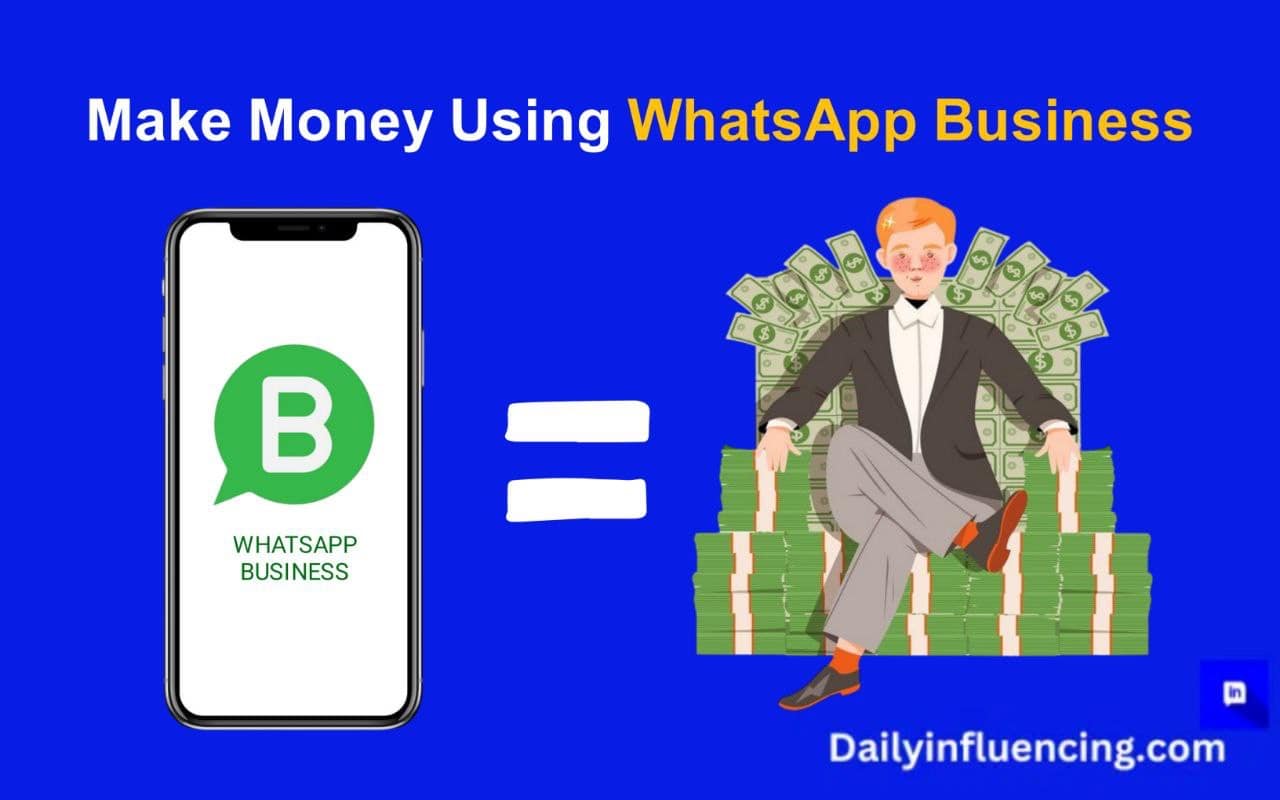Online store has become an important tool for businesses online. Consider how wonderful it would be when people buy from your store via WhatsApp without stress. It will help your customers to purchase the goods they require without having to browse lengthy lists of products or go through intricate website designs.
By interacting with clients online, marketing goods and services, and persuading them to finish the transactions, companies worldwide are attempting to optimize their sales procedures in order to deliver a seamless customer experience.
It is now difficult for startups to get market share because the internet is overflowing with creative, value-based sales strategies and business concepts.
WhatsApp began as a communication app but has now developed into a complete sales and marketing platform that allows you to use it to make money online.
You can use WhatsApp as a sales platform to interact with your prospects from the first point of contact until they become your customers..
Nevertheless, I’ll explain why and how to build an online store with WhatsApp in this post and how to set one up to increase sales.
Why Build An Online Store With WhatsApp?

Before diving into the “how-to,” it’s important to understand why WhatsApp is a great platform for building an online store. Here are some compelling reasons:
Wide Reach
WhatsApp has billions of active users worldwide, making it one of the most popular messaging apps thereby using it to grow your online business.
Ease Of Use
The simplicity and intuitive interface of the platform makes it easy for both sellers and buyers to navigate.
Direct Communication
The platform also allows for real-time, personalized interactions with customers which make them feel natural buying online.
Cost-Effective
Unlike traditional e-commerce platforms, setting up an online store with WhatsApp doesn’t require hosting fees or advanced tech skills.
Integration With WhatsApp Business
WhatsApp Business offers tools like automated messages, quick replies, and product catalogs to streamline your store operations.
With these advantages, it’s no surprise that entrepreneurs are leveraging WhatsApp to create robust online stores.
Steps On How To Build An Online Store With WhatsApp

Here are actionable steps you can use to build your online store with WhatsApp:
Step 1: Set Up a WhatsApp Business Account
The first step in building an online store with WhatsApp is to set up a WhatsApp Business account. Here’s how:
Download WhatsApp Business App: Visit the Google Play Store or Apple App Store and doRegister Your Business Number: Use a dedicated phone number for your business. Avoid using your personal number to maintain professionalism.
- Business name
- Profile photo (use your logo for branding)
- Business description
- Contact details
- Address (if applicable)
Enable Two-Step Verification: For added security, activate two-step verification to protect your account.
Step 2: Create a Product Catalog
WhatsApp Business allows you to create a product catalog, which serves as the foundation of your online store. A product catalog is essentially a digital showcase of your goods and services. Here’s how to set it up:
Access Catalog Options: Open WhatsApp Business, navigate to Business Tools, and select Catalog.
Add Products/Services: Click on Add Product/Service and upload high-quality images. Include:
- Product name
- Price
- Description
- Links (if you have a website or payment page)
Organize Your Catalog: Categorize your products to make it easier for customers to browse. For instance, group items by type, price range, or season.
Update Regularly: Keep your catalog updated with new arrivals, discounts, or out-of-stock notices.
Pro Tip: Use descriptive and engaging product names to make your catalog SEO-friendly.
Step 3: Automate Customer Interactions
Automation is key to managing your online store efficiently. WhatsApp Business offers features to save time and enhance customer experience. Here’s how to set automate customer interaction:
Set Up Automated Messages
Greeting Messages: Welcome new customers as they message you for the first time.
Away Messages: Inform customers when you’re unavailable and when they can expect a response.
Use Quick Replies: Create pre-written responses for FAQs like payment options, shipping details, or product availability.
Leverage Broadcast Lists: Send updates, promotions, or newsletters to multiple contacts at once without creating a group.
These tools not only save time but also ensure a seamless shopping experience for your customers.
Step 4: Promote Your Online Store On WhatsApp

Once your online store is set up, the next step is to promote it. Here’s how to maximize your reach and visibility:
Status Updates: Use WhatsApp Status to share new product launches, special offers, or customer reviews.
Personalized Messages: Send tailored messages to customers, thanking them for their orders or recommending products based on their preferences.
Group Marketing: Create customer group based on interests or purchasing behavior and share relevant updates.
Share Your Store Link: If you’ve created a catalog or used a third-party tool to generate a store link, share it across other platforms like Facebook, Instagram, and email newsletters.
Step 5: Simplify Payments and Shipping
A successful online store isn’t just about showcasing products; it’s also about making the buying process convenient, and here’s how:
Payment Options: Integrate payment gateways like Opay, Paystack, Flutterwave, PayPal.
Additionally, offer bank transfer and cash-on-delivery options for customers who prefer offline payments.
Shipping Solutions: Partner with reliable delivery companies for local and international shipping.
Provide tracking details to customers once their orders are dispatched.
Step 6: Use WhatsApp Web for Better Management
Managing an online store on a mobile device can be limiting, especially as your business grows. WhatsApp Web offers a more convenient way to handle operations. With WhatsApp Web, you can:
Respond to messages faster using a keyboard.
Manage multiple chats simultaneously. Upload product images directly from your computer.
Step 7: Analyze And Improve Your Performance
To build a successful online store with WhatsApp, it’s important to track your performance and make improvements.
Monitor Engagement: Keep track of customer inquiries, sales, and feedback.
Optimize Communication: Test different greeting messages, quick replies, and marketing strategies to see what resonates with your audience.
Solicit Feedback: Ask customers for reviews and testimonials to build trust and improve your services.
Tips To Boost Your Online Store’s Success

Be Responsive: Respond to customer inquiries promptly to build trust and loyalty.
Leverage WhatsApp Communities: Join groups relevant to your niche to promote your store organically.
Offer Incentives: Run promotions, discounts, or referral programs to attract more customers.
Use Visual Content: High-quality product images and engaging videos can significantly boost sales.
Conclusion
Building an online store with WhatsApp is a practical and effective way to grow your business. By following the steps outlined in this guide, you can create a professional and customer-friendly store without the need for complex tools or high expenses.
Whether you’re a startup or an established brand, using WhatsApp’s features for your online store can lead to increased engagement, higher sales, and long-term success. Start today, and watch your business flourish!
Remember, if you want to succeed you must be consistent, deliver excellent customer service, and solve your audience’s needs. Now that you know how to build an online store with WhatsApp, it’s time to put these tips into action and elevate your business to new heights.
Frequently Asked Questions On Online Store: WhatsApp
Below are frequently asked questions in line with the topic.
How to sell online on WhatsApp?
1. Use a separate mobile device for your business.
2. Ask customers for their phone contacts.
3. Verify your business on WhatsApp.
4. Create a broadcast list/group.
5. Label chat threads and customers.
6. Automate your messaging workflow.
7. Include promotional and useful links.
How can I grow my online business on WhatsApp?
1. Creating a Professional Business Profile on WhatsApp.
2. Mastering Quick Replies on WhatsApp for Business.
3. Harnessing Automated Messages for Customer Engagement.
4. Streamlining Conversations with Labels.
5. Maximizing Reach with Broadcast Lists.
How can I build my online store?
1. Create an online store with just a few steps:
2. Choose an ecommerce platform.
3. Add the products you want to sell.
4. Create key pages for your store.
5. Pick a theme and customize your online store.
6. Customize your shipping settings.
7. Configure your tax settings.
8. Set up your payment gateway and payouts.
9. Prepare your store for launch.