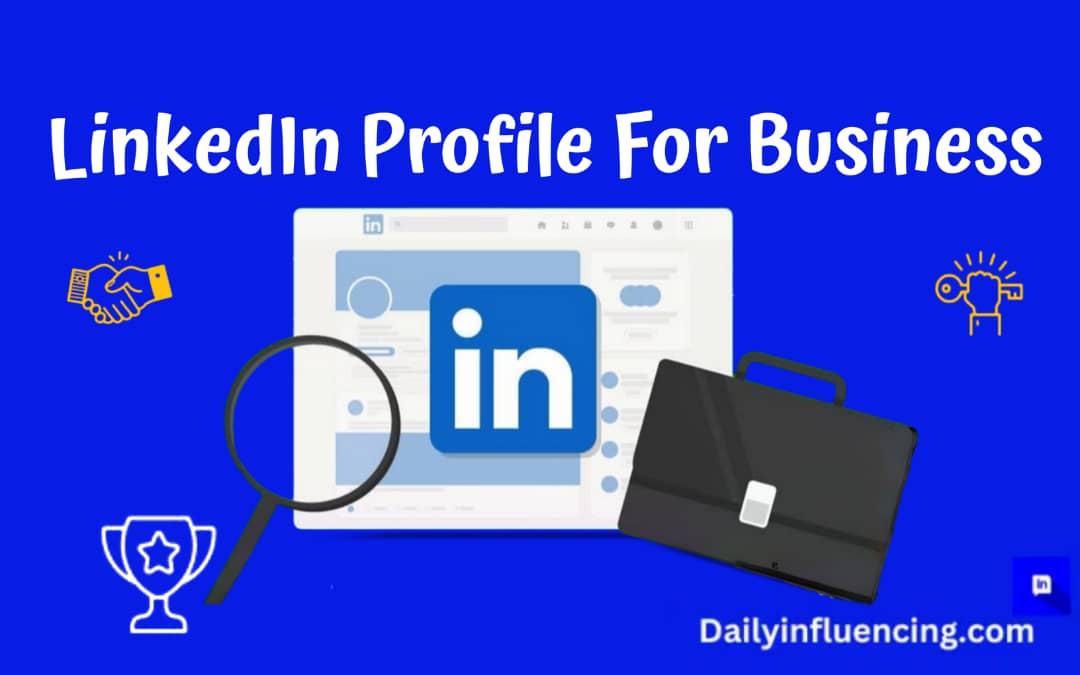
LinkedIn profile optimization is one of the most powerful ways to grow your business, attract clients, and build a strong professional network. Whether you’re a startup founder, a freelancer, or an established company, having the perfect LinkedIn profile for business can set you apart from competitors and open doors to new opportunities.
But what exactly makes a LinkedIn profile stand out? It’s not just about filling in details—it’s about presenting your business in a way that grabs attention, builds trust, and encourages engagement. Many professionals and businesses miss out on great opportunities simply because their profiles are incomplete or unappealing.
In this guide, we’ll break down everything you need to create the perfect LinkedIn profile for business, from choosing the right profile picture to crafting a compelling summary. By the end, you’ll know exactly how to make your business shine on LinkedIn.
Importance Of a Strong LinkedIn Profile For Your Business

Before we get into the steps, it’s important to understand why a well-optimized LinkedIn profile is vital for your business. Unlike other social media platforms, LinkedIn is designed for professionals, making it the best place to connect with potential clients, partners, and employees.
A perfect LinkedIn profile for business helps you:
Build credibility – A complete and professional profile makes your business look trustworthy.
Increase visibility – LinkedIn’s algorithm favors well-optimized profiles, meaning more people will see your content.
Generate leads – Potential customers often research businesses on LinkedIn before making decisions.
Attract talent – If you’re hiring, a strong profile makes your company more appealing to top professionals.
Steps To Create The Perfect LinkedIn Profile For Business

Now that you know why it’s important, let’s explore how to create the perfect LinkedIn profile for business.
LinkedIn offers two main options for businesses: a personal profile (for individuals) and a Company Page (for businesses). To maximize your reach, you should have both.
Personal Profile – This represents you as a professional. Since people connect with people first, having an engaging personal LinkedIn profile helps build relationships before directing them to your business page.
Company Page – This is where you showcase your business, post updates, and list job openings. A well-maintained Company Page strengthens your brand’s presence.
For the perfect LinkedIn profile for business, ensure both are fully optimized.
Step 2: Craft a Professional Profile Picture And Banner
First impressions matter. Your profile picture and banner are the first things people see, so they should reflect professionalism and brand identity.
Profile Picture Tips:
Use a high-quality, clear headshot (for personal profiles) or a logo (for Company Pages).
Avoid selfies or blurry images.
Dress professionally if using a personal photo.
Banner Image Tips:
Use an image that represents your business (e.g., your office, team, or a branded graphic).
Include a short tagline or value proposition.
Ensure the text is readable on both desktop and mobile.
A visually appealing LinkedIn profile instantly makes your business look more credible.
Step 3: Write a Compelling Headline And Summary

Your headline and summary are key sections that convince visitors to engage with your profile.
Your Headline:
Instead of just listing your job title (e.g., CEO at XYZ Company), make it engaging like; “Helping Businesses Grow Through Digital Marketing | CEO at XYZ Company”
Summary (About Section):
Tell your story in a conversational tone.
Explain what your business does, who you help, and why you’re different.
Include a call-to-action (e.g., Message me to discuss how we can collaborate!).
For the perfect LinkedIn profile for business, your summary should be clear, engaging, and focused on your audience’s needs.
Step 4: Optimize Your Experience And Skills Sections
Whether it’s a personal profile or a Company Page, detailing your experience and skills helps establish authority.
Experience Section:
List key roles and achievements (use bullet points for readability).
Focus on results (e.g., “Increased sales by 30% in six months”).
Skills Section:
Add relevant skills (LinkedIn allows up to 50).
Prioritize the most important ones (e.g., “Digital Marketing,” “Business Development”).
Get endorsements from colleagues and clients to boost credibility.
A well-detailed LinkedIn profile makes it easier for potential clients to see your expertise.
Step 5: Use Keywords Strategically
To ensure your LinkedIn profile ranks well in searches, include relevant keywords naturally.
Research keywords related to your industry (e.g., “digital marketing agency,” “business consultant”).
Sprinkle them in your headline, summary, and experience sections.
Avoid keyword stuffing—keep it natural.
This step is crucial for the perfect LinkedIn profile for business because it helps the right people find you.
Step 6: Gather Recommendations And Endorsements
Social proof builds trust. Ask clients, colleagues, or employees to leave recommendations on your profile.
Personal profiles: Request recommendations from past clients or employers.
Company Pages: Encourage satisfied customers to leave reviews.
The more positive feedback you have, the more trustworthy your LinkedIn profile appears.
Step 7: Post Engaging Content Regularly
A perfect LinkedIn profile for business isn’t just about setup—it’s about activity. Posting valuable content keeps your audience engaged.
Share industry insights, company updates, and success stories.
Use images, videos, and LinkedIn articles to boost engagement.
Engage with comments to build relationships.
Consistency is key to staying visible on LinkedIn.
Step 8: Join And Participate In LinkedIn Groups
LinkedIn Groups are great for networking and establishing authority. You can:
Join groups related to your industry.
Share helpful advice (without being overly promotional).
Connect with group members who engage with your posts.
Active participation enhances your LinkedIn profile’s reach.
Conclusion
Creating the perfect LinkedIn profile for business takes effort, but the rewards are worth it. From choosing the right visuals to crafting a compelling summary, every detail helps shape how potential clients and partners perceive your brand.
Know this, your LinkedIn profile is more than just an online resume—it’s a powerful tool for networking, lead generation, and brand building. By following these steps, you’ll not only optimize your profile but also position your business for long-term success.
Start optimizing today, and watch your business grow on LinkedIn!
When You follow this guide, your LinkedIn profile will stand out, attract opportunities, and help your business grow. Now, go make your mark on LinkedIn!
Frequently Asked Questions (FAQs)
1. What Are the Key Elements of a Perfect LinkedIn Business Profile?
A perfect LinkedIn business profile includes a professional banner, a clear company description, an optimized “About” section, relevant keywords, active posting, and engaging multimedia. Ensure your profile is complete with contact details and showcases your brand’s value proposition.
2. How Do I Optimize My LinkedIn Profile for Better Visibility?
Use relevant keywords in your headline and summary.
Keep your company or brand description concise yet compelling.
Post regularly with industry-related content.
Engage with comments and connections.
Add a custom LinkedIn URL and high-quality visuals.
3. What Should I Include in the LinkedIn “About” Section for Business?
Your LinkedIn “About” section should highlight:
Your company’s mission and vision.
Key products/services with relevant keywords.
A call-to-action (e.g., “Visit our website” or “Contact us”).
Achievements, awards, or client testimonials (if applicable).
4. How Often Should I Post on LinkedIn for Maximum Engagement?
For optimal engagement, post 2-3 times per week with a mix of content—articles, videos, infographics, and industry insights. Consistency is key, and using LinkedIn Analytics can help refine your strategy based on audience response.
5. Can a Strong LinkedIn Profile Help Generate Business Leads?
Yes! A well-optimized LinkedIn profile attracts leads by:
Establishing credibility through detailed company info.
Showcasing client success stories and case studies.
Engaging with prospects via comments and direct messages.
Using LinkedIn Sales Navigator for targeted outreach.




