
Google Ads is one of the most powerful advertising platforms in the world, allowing businesses to reach potential customers at the right time. But what happens when visitors come to your website, browse your content, and then leave without taking any action? This is where re-targeting comes in.
Re-targeting with this Ads helps you reconnect with people who have already shown interest in your products or services. Instead of letting potential customers slip away, you can use this strategy to remind them of your brand and encourage them to complete their purchase or sign up for your offer.
In this guide, you’ll learn everything about re-targeting website visitors with Google Ads, from setting up your campaign to optimizing it for maximum results. Whether you’re new to advertising or looking to improve your marketing efforts, this step-by-step guide will help you succeed.
By the end of this article, you’ll understand why re-targeting is so effective, how to set up your first campaign, and best practices to get the most out of your budget. Let’s dive in.
What Is Re-targeting In Google Ads?

Re-targeting, also known as re-marketing, is a digital marketing strategy that allows you to show ads to people who have already visited your website. When someone visits your site but doesn’t convert, Google Ads enables you to remind them about your offer by displaying ads across the internet.
For example, have you ever browsed an online store, left without buying anything, and then seen ads for the same product on different websites? That’s re-targeting in action. It helps businesses bring back potential customers who may have been interested but weren’t ready to purchase at that moment.
With Google Ads re-targeting, you can:
Show personalized ads to past visitors based on their behavior.
Target users who abandoned their shopping carts.
Display special offers or discounts to encourage conversions.
Keep your brand top-of-mind for potential customers.
Now that you understand what re-targeting is, let’s explore why it’s such a powerful marketing strategy.
Why Re-targeting With Google Ads Is Important
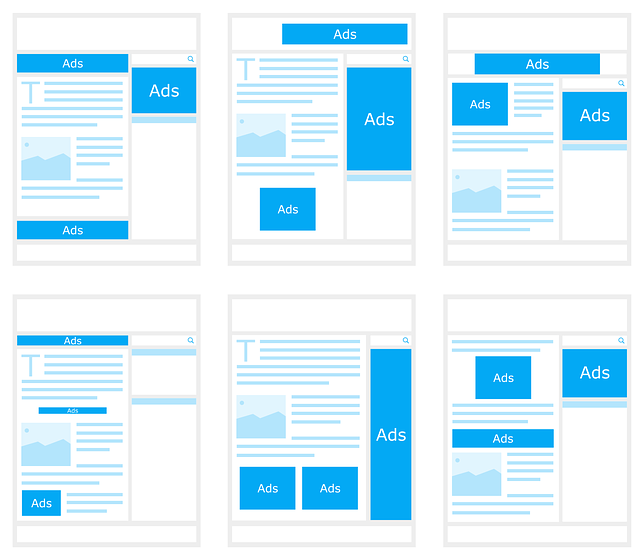
Not every visitor to your website will convert on their first visit. In fact, studies show that 97% of first-time visitors leave without taking any action. Re-targeting helps you stay connected with these potential customers and gives you another chance to convert them.
Here are a few key reasons why re-targeting is essential for your marketing strategy:
1. Increases Conversion Rates
People who have already visited your website are more likely to convert compared to new visitors. Re-targeting helps you bring them back, increasing your chances of making a sale or generating leads.
2. Strengthens Brand Awareness
Even if a user doesn’t convert immediately, repeatedly seeing your ads helps them remember your brand. When they are finally ready to buy, they are more likely to choose your business over competitors.
3. Targets The Right Audience
Unlike standard display ads that target random users, re-targeting focuses on people who have already shown interest in your business. This ensures that your ad budget is spent on a highly relevant audience.
4. Provides Cost-Effective Advertising
Since re-targeting focuses on warm leads, the cost per conversion is usually lower compared to regular Google Ads campaigns targeting new users. This means you get a higher return on investment (ROI).
Now that we know the benefits, let’s go through the step-by-step process of setting up a Google Ads re-targeting campaign.
How To Set Up a Re-targeting Campaign In Google Ads

Step 1: Install Google Ads Re-marketing Tag
To re-target website visitors, you first need to add the Google Ads re-marketing tag to your website. This small piece of code tracks users who visit your site and allows you to show ads to them later.
How To Install The Re-marketing Tag:
Log into your Google Ads account.
Click on “Tools and Settings” and select “Audience Manager.”
Under “Audience Sources,” choose “Google Ads Tag.”
Copy the tag and add it to the section of your website or use Google Tag Manager for easy installation.
Once installed, the tag will start collecting visitor data, allowing you to create re-marketing audiences.
Step 2: Create a Re-marketing Audience
A re-marketing audience is a list of users who have visited your website. Google Ads allows you to create different audience segments based on user behavior.
How To Create An Audience List:
Go to “Audience Manager” in Google Ads.
Click “Audiences” and then select “New Audience.”
Choose the type of audience you want to target (e.g., all website visitors, cart abandoners, or people who viewed a specific page).
Set a membership duration (how long users remain on your list, e.g., 30 days).
Save the audience.
Now, your audience list will start collecting users who meet the criteria you set.
Step 3: Set Up a Google Ads Re-targeting Campaign
Once your audience list is ready, you can create a re-targeting campaign.
How to Create a Re-targeting Campaign:
Log into Google Ads and click on “Campaigns.”
Click the blue “+” button and select “New Campaign.”
Choose a campaign goal (e.g., sales, leads, or website traffic).
Select “Display” or “Search” as your campaign type.
Under “Audiences,” choose the re-marketing audience you created earlier.
Set your budget, bidding strategy, and ad placements.
Create compelling ads that encourage users to return to your site.
Launch your campaign.
Your ads will now start appearing to users who previously visited your website, helping you reconnect with potential customers.
Best Practices For Google Ads Re-targeting
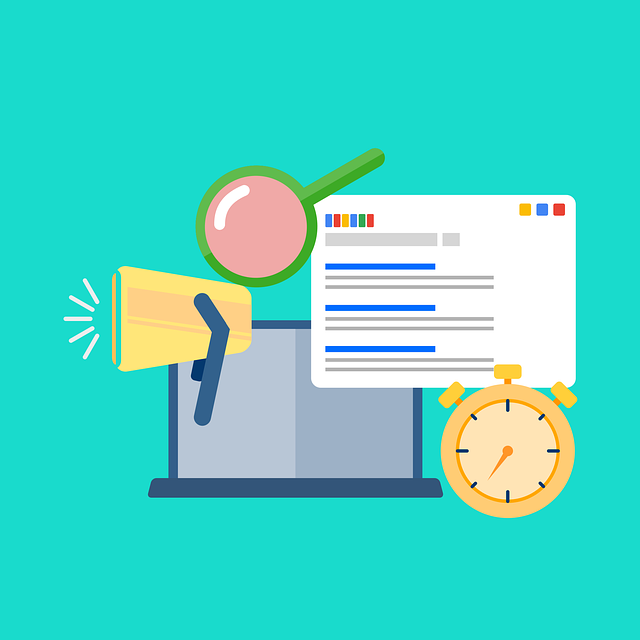
To maximize your results, follow these best practices when running a re-targeting campaign:
1. Separate Your Audience
Instead of targeting all website visitors, create different audience segments. For example:
People who visited your homepage but didn’t click on anything.
Users who added items to their cart but didn’t complete the purchase.
Visitors who spent a long time on a specific product page.
By segmenting audiences, you can show more personalized ads.
2. Use Dynamic Re-targeting
Dynamic re-targeting automatically shows users the exact products or services they viewed on your website. This increases the likelihood of them returning to complete their purchase.
3. Offer Incentives
If a visitor didn’t convert the first time, a discount or special offer might convince them to take action. Consider offering limited-time deals, free shipping, or bonus gifts.
4. Set Frequency Caps
You don’t want to overwhelm users by showing them too many ads. Set frequency caps to limit the number of times an ad appears per user each day.
5. A/B Test Your Ads
Test different ad creatives, headlines, and CTAs to see which ones perform best. Use Google Ads analytics to track performance and optimize accordingly.
Conclusion
Google Ads re-targeting is an essential strategy for bringing back potential customers who have already shown interest in your business. Instead of losing valuable leads, re-targeting helps you remind them of your brand and encourage them to take action.
By installing the Google Ads re-marketing tag, creating audience lists, and launching targeted campaigns, you can significantly improve your conversion rates and maximize your advertising budget. With proper segmentation, dynamic re-targeting, and strategic ad placement, you can turn website visitors into loyal customers.
If you’re serious about growing your business with Google Ads, start implementing re-targeting today. It’s a game-changer that can make a huge difference in your marketing success.
Frequently Asked Questions
How do you re-target website visitors?
You can use Google Ads to re-market and re-engage with your target audience by adding your website and app visitors to a re-targeting list and then targeting the list with ads — this is known as list-based re-targeting. To set up a re-marketing tag, you will need your Google Ads Conversion ID from your Google Ads account.
How to re-marketing with Google?
Get the conversion ID from Google Ads. In Google Ads, click Tools and Settings > Shared Library: Audience Manager. Click Audience Sources.
Create a new tag in Google Tag Manager. Select the “Google Ads Re-marketing” tag type. Select New Tag > Tag Configuration > Google Ads Re-marketing.
What two types of re-marketing can be used on Google display ads?
In summary, standard re-marketing and dynamic re-marketing are two powerful strategies for re-engaging previous website visitors and driving conversions through Google Display Ads




