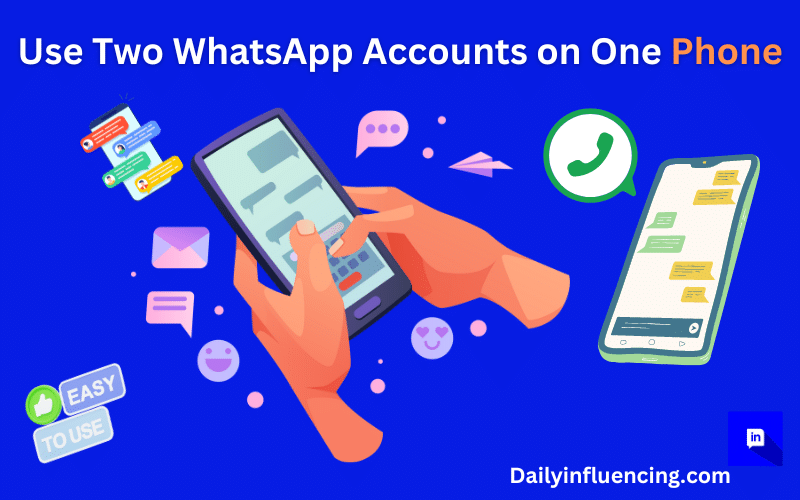
Imagine having a Phone where you can use multiple WhatsApp account all together without having to get another one. This will save you the stress of having to install these two different apps on one mobile device.
Convenience is becoming reality with giant tech hubs rolling out great features. Recently, WhatsApp rolled out a new convenient feature of having an extra account on one WhatsApp application, this came after the multiple logins to one account feature.
They are really taking this convenience thing seriously. So for those of you who are curious about how to get started with this cool feature, read through.
How to Use Two WhatsApp Accounts on One Phone
First and foremost, update your WhatsApp and see if your phone can access the double account functionality. To check that, follow this step;
- Open your WhatsApp
- Click on the three dots at the top right
- Click on settings
- Finally, you’ll see a green drop-down arrow icon beside your name. Click on it, then you’d see the Add Account feature
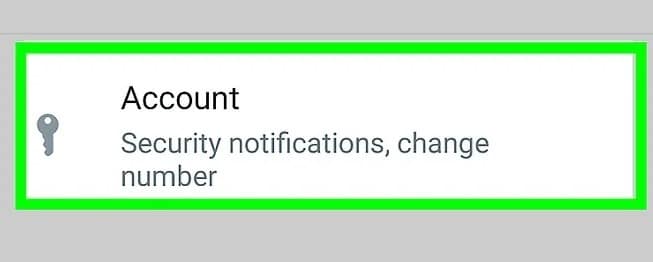
Now, follow this step-by-step guide to use a second WhatsApp account on your phone
- Ensure you meet the requirements:You’ll need a phone with dual-SIM support (either through dual physical SIMs, eSIMs, or a combination of both).
- Have a second phone number and SIM card ready.
- Open WhatsApp: Launch the WhatsApp application on your phone.
- Access Settings: Tap on Settings
- Add an Account: Click on the arrow next to your name.
- Select “Add account” and follow the on-screen instructions to set up your second profile.
- Customize Each Account: You can control privacy and notification settings for each account separately.
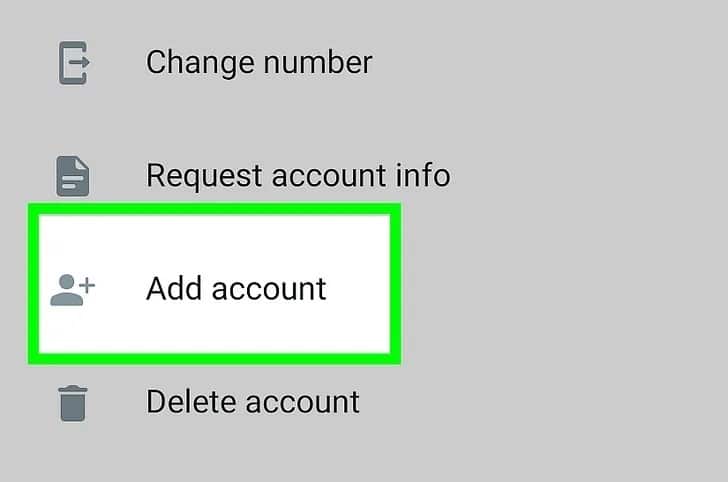
What do I need to set up a second WhatsApp account on my phone?
You don’t need too much to set up a second account on your phone. All you need is a phone that supports the functionality and another sim card that is not registered on WhatsApp or is already registered but not in use. Either way, just get another number for it.
Alternatively, you can use other methods to acquire another account on your phone.
Like I said, you do not need too much to start using the dual WhatsApp functionality on your phone.
Will I receive notifications for both WhatsApp accounts simultaneously?
An affirmative and resounding Yes! If you have set up two WhatsApp accounts within the same App. You will receive notifications for both accounts simultaneously. The app will differentiate between the two accounts and display notifications accordingly.
Additionally, you can mute notifications for one account while in the app and receive for another. Here’s how you can go about it:
- Open WhatsApp: Launch the WhatsApp application on your phone.
- Access Settings: Tap on the Settings icon
- Select the Account: Choose the account you want to mute notifications for.
- Customize Notification Settings: Look for the “Notifications” or “Notifications and Sounds” option.
- Adjust the settings to your preference: Mute notifications: You can mute notifications for a specific duration (e.g., 8 hours, 1 week, or custom).
- Customize notification tone: Set a different notification sound for each account.
- Save Changes: Confirm your changes, and the selected account’s notifications will be muted.
Are there phone models that do not support dual WhatsApp functionality?
WhatsApp’s dual functionality feature, which allows users to run two separate WhatsApp account on the same phone, is not natively supported on all devices. Here are some considerations should your phone lack the capability or be ready to run this feature:
- iPhones: While iPhones support multiple apps, including WhatsApp, you can’t run two WhatsApp accounts on one iPhone without using third-party apps or workarounds.
- Stock Android Phones: Most stock Android phones (e.g., Google Pixel, OnePlus, Nokia) do not have built-in dual app functionality. However, some custom Android skins (like MIUI, EMUI, and One UI) offer a “Dual Apps” or “App Cloning” feature that allows you to duplicate apps, including WhatsApp.
- Samsung Galaxy Phones: Samsung’s One UI provides a native “Dual Messenger” feature. You can enable it for WhatsApp, creating a separate instance of the app with a different account.
- Xiaomi (MIUI): Xiaomi phones come with a “Dual Apps” feature that lets you clone WhatsApp and use two accounts simultaneously.
- Oppo (ColorOS): Oppo phones have a similar “Clone Apps” feature that allows you to run two instances of WhatsApp.
- Vivo (Funtouch OS): Vivo phones offer a “App Clone” feature for WhatsApp.
Just so you know, these features may vary based on the phone model and software version. If your phone doesn’t have native dual-app functionality, you can explore third-party apps from the Play Store that provide similar capabilities. Please be aware that using third-party apps may have security implications, so choose carefully!
Conclusively, this feature has unarguably been one of the best releases for WhatsApp. It would be nice to see them bring out more convenient functionalities in the coming updates.
Please note that the limit for the double account feature is for one account, that is, you can only add one account at most.
I hope this guide has given you insights to how you can leverage this cool feature that allows you to use two WhatsApp accounts in one number on the same mobile device without hassle.





