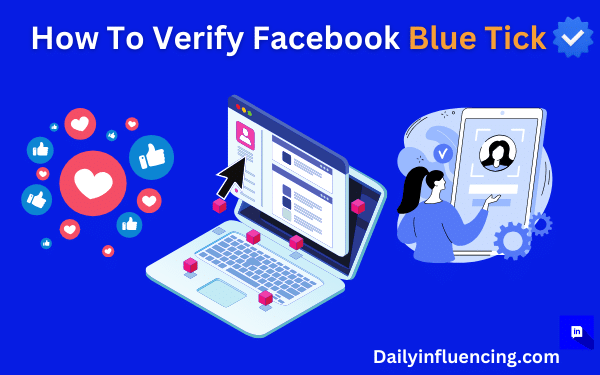
Learning how to verify your Facebook account with a blue tick can greatly enhance your online presence and credibility, with emphasis on credibility, because these days fake news spreads like wildfire, and that blue tick spells authenticity.
Whether you’re a public figure, a brand, or someone who wants that mark of authenticity, this guide will walk you through Facebook Blue Tick verification. So, let’s dive right in!
How To Verify Facebook Blue Tick
Before we start, there are a few things you will need. So if you do not have them, I’d advise you to save this guide for later and procure them. Without further ado, you should gather the following:
- A copy of your official identification (ID) — such as a passport, driving license, or national ID card.
- You must have full access to your Facebook account. If you have forgotten your password, try and recover it now. If there are multiple people logged in, confirm if you want them to have access before you proceed
- A strong, stable internet connection.
- A professional-looking profile picture and cover photo.
- A strong public presence to show that the public knows you, it should not be a promotion.
Step 1: Preparing Your Profile
The first step in the verification process is to make sure your Facebook profile is as complete and professional as possible.
You want to fill in all the details correctly and be quite public as you are aspiring to be a public figure on Facebook. Ensure you have done the following;
- Profile Picture and Cover Photo
You must upload a clear, high-quality profile picture. If it’s a personal account, use a professional headshot. Brands are advised to use their logo. Also, ensure your cover photo represents who you are or what your brand stands for.
- Update Your Information
Fill out the ‘About’ section comprehensively. Include your bio, contact information, and website links. Make sure all your information is accurate and up-to-date.
Step 2: Gain Media Attention
Facebook looks for accounts that are notable or renowned. That is, you need to build a strong online presence and it should not be a promotion.
So it has to be organic, people have to know you and post you for Facebook to recognise you. Here are some ways to build your public presence:
- Get Featured in Media: Get yourself or your brand featured in reputable news articles, magazines, or blogs.
- Active Online Presence: Maintain active profiles across major social media platforms like Twitter, LinkedIn, and Instagram.
Step 3: Follow Facebook’s Guidelines
Adhering to Facebook’s community standards and policies is a very crucial aspect of this process. If you miss anything, you risk getting delayed or not getting the badge at all. So ensure that;
- Your Content meets the Standard: Ensure that your posts and engagement follow Facebook’s guidelines. There are words and actions you shouldn’t say or make in content, Facebook will take down your content if there is any found.
- Engagement: Interact with your followers and ensure that your profile is public. Don’t feel too big to reply to some comments in the comment section, Facebook is watching and this can make or mar your process of getting that badge
- Legitimacy: Avoid posting misleading or incorrect information. Verify your sources before posting.
Step 4: Submit the Verification Request
Have you checked all the boxes above? Now, you are ready to submit your verification request:
- Navigate to the Verification Request Form
Go to the Facebook Verification Request Form. You can find it in the Help Center or directly by searching.
- Fill Out the Form
Here is the link to the form. Facebook Verification form
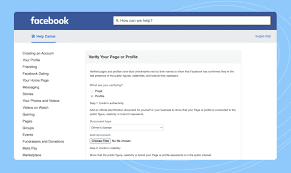
This is what the page should look like
- Choose the type of account you want to get verified — Page or Profile.
- Fill in your precise details – make sure this matches your documents.
- Attach the official ID mentioned before for verification. Brands can attach utility bills, articles of incorporation, or tax filings.
- Fill Out the Necessary information
From here on out, it is technically left to you and how big you have made your presence online.
Submit
- Review the form to ensure you haven’t missed anything
- Click Submit and wait for the verification process, which can take several days to a few weeks.
FAQs
Let us explore a couple of frequently asked questions to ease your mind.
How long does the verification process take?
The verification process duration for a Facebook account blue tick can vary. Typically, it takes several weeks to a few months. During this time, Facebook reviews your submission, assesses your account’s authenticity, and verifies your eligibility.
Is there a Fee for account verification?
Well, technically, there is as for Facebook verification. However, for Meta which oversees the affairs of Facebook, WhatsApp, and the likes, there is a monthly fee.
You can pay for that and get a blue tick without having to go through this process and waiting period. It’s just like Twitter’s blue tick. Meta subscription does not require you to be a notable or a public figure.
What are the eligibility criteria for account verification?
If you decide to verify through the public figure route, you need to ensure that you have met the following criteria:
1. Authenticity
- Represent a real person, registered business, or entity. Be known.
- Provide accurate information about the person or organization it represents. Don’t try to be private when you need a badge to affirm your public status
2. Uniqueness
- Be the sole presence of the individual or business on Facebook. Facebook is trying to make every badge a unique identity. For instance, there can only be one Jude with a specific following and orientation.
- Exceptions exist for language-specific Pages and profiles.
3. Completeness
- Have an “about” section, profile photo, and recent activity (including at least one post).
4. Notability
- Represent a well-known person, brand, or entity.
- Facebook reviews accounts featured in multiple news sources.
Conclusion
Well, that is all I have for you today. You should know that verifying your Facebook account isn’t just for finesse or prestige, it is about establishing trust and authenticity with your followers, as they look to you to be a credible source of information.
By following this how-to guide, you are more than an inch closer to getting that blue tick. Remember, persistence and patience are key, and make sure that your presence, both online and offline, reflects a notable and trustworthy entity. Good luck!




