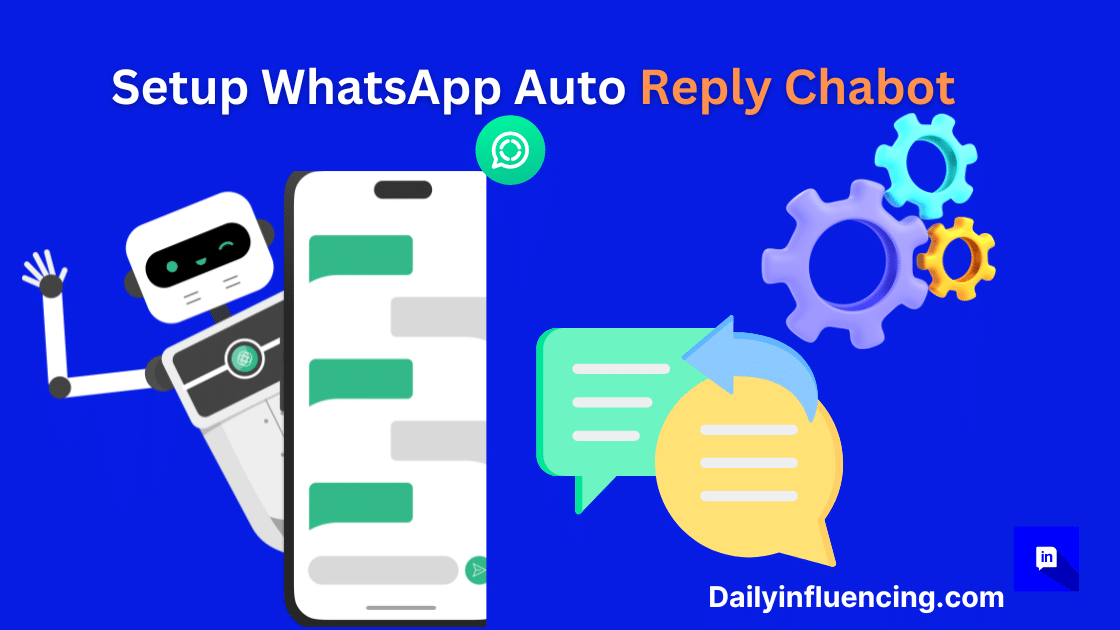
Have you ever imagined how smooth business would be if you have a well set up WhatsApp Auto Reply Chatbot to converse with your potential clients even while you are away?
You might be the busy type who hardly replies to many messages, and this might have been ruining your business as you take time to reply to establish that business presence with your customers.
Worry no more, because with the WhatsApp Auto Reply chatbot, you can communicate instantly with your customers and define their purpose so you filter out the needless messages. In this article, we will dissect the how-to’s, pros and cons of the Auto Reply Chatbot.
What is WhatsApp Auto Reply?
WhatsApp Auto reply feature is a convenient feature in the business app that helps you respond to messages almost immediately. This response is pre-texted and automatically responds to all messages once you are away. This feature is convenient for business owners who want to keep their brand alive and active.
Auto-reply can be configured with a range of messages to cater to different scenarios or times of day, ensuring a personalized experience for the sender.
The feature aids in enhancing customer service by providing instant acknowledgements and information, reducing wait times and potential frustration.
Can you recall a couple of times you sent someone a message on WhatsApp, and immediately you get a response like “Sorry we are currently unavailable now but we will reply as soon as you can”
That’s exactly what the auto response does.
How To Set Up WhatsApp Auto Reply Chatbot
Let’s get to the main deal for this article. How to set up auto reply on your WhatsApp Business for effective communication.
If you want to automate your replies on WhatsApp, implementing an auto-reply system through the Business app is a simple process. Here are the steps to get you started:
- Begin by downloading the WhatsApp Business app (Recommended). It is available for both Android and iOS platforms, to access auto-reply features not found in the regular version.
- Set up your business profile with essential information such as business hours, address, and a brief description to provide context for the automated responses. You might downplay this part and procrastinate setting it up, please note that this part is crucial in giving your business profile some level of credibility.
- Now, for the main step;
- Navigate to the ‘Settings’ menu within the WhatsApp Business app
- Click on ‘Business settings’, and select ‘Away message’ to activate and customize your auto-reply message.
- Craft a friendly and informative auto-reply message that reflects your brand’s voice, ensuring customers receive immediate acknowledgement of their queries during
- off-hours or when you’re unavailable.
- You can utilize to the fullest the scheduling feature to set specific times for your away message to activate automatically, or choose to keep it always on
- Tap “OK” to save your settings
Note: Remember to frequently update the message based on business needs or promotional activities.
Through these simple steps, your WhatsApp Business can keep the conversation flowing, even when you’re not active.
If you want to have auto reply for regular Version, this feature is not available as it is only available on Business version.
Alternatively, there are third party apps that can perform the functions of the auto reply on WhatsApp business. One of such apps is AutoResponder. You can watch this video to know how to set up auto reply for your account
Benefits of Auto Response Chatbot
WhatsApp Auto response can be highly beneficial for businesses. Let’s explore some benefits:
1. User Comprehension: Businesses found that people had higher comprehension levels and lower dropout rates when interacting with chatbots that used features like list messages and dynamic reply buttons instead of text-based lists.
2. Higher Responses and Conversations: The WhatsApp auto-reply feature leads to higher response rates and more meaningful conversations with customers. By automating instant responses, businesses ensure that no message goes unanswered, ultimately improving customer satisfaction.
3. Personalization: Custom auto-replies allow businesses to tailor their responses based on user queries. This personalization enhances the overall customer experience and engagement.
Restrictions of WhatsApp Auto Reply
While auto-reply is incredibly helpful, certain restrictions apply to WhatsApp Business’s feature. Some of these include:
1. Limited Complexity: Auto-replies are best suited for simple, predefined responses. Complex logic or dynamic interactions may not be achievable through this feature alone. You cannot make complex responses and trigger another response. It should be brief.
2. Response Time: Although auto-replies are instant, they might not always match the real-time responsiveness of a human agent. Users may expect quicker replies. They might want a real time response to questions asked and be disappointed with time of response and what the response is.
3. User Expectations: Some users may prefer personalized interactions with a human rather than automated responses. It might be a little bit disappointing to see that you get a response from an auto reply which might leave some customers furious.
4. Keyword-Based Triggers: Auto-replies are typically triggered by specific keywords. If a user’s query doesn’t match these keywords, the response may not be relevant.
For instance, you message me to ask for the price of a service or goods, and my away message reads; “Hey! Thank you for reaching us. We are happy to assist you during our business hours from Monday to Friday, 9 am to 6 pm.”
5. Lack of Context: Auto-replies lack context awareness. They can’t adapt based on previous conversations or user history.
Overuse: Excessive auto-replies can annoy users. Businesses should use them judiciously to avoid spamming.
Should I Use the Auto Reply Feature?
You have gone through the article, this decision is left for you and your business plan and strategy. Here’s what to consider:
- Determine necessity: Before enabling auto reply, assess if it’s essential for managing your WhatsApp communications and improving response efficiency.
- Consider customer experience: Utilize the auto-reply feature to maintain engagement and inform contacts when to expect a personal response, enhancing user satisfaction.
- Assess the impact: Look at how auto-reply could improve your service.
- Maintain clarity: Your messages should be brief but informative.
Wrapping it Up
To conclude, although the WhatsApp auto reply feature has its limitations, it is almost important for any virtual business owner to utilize the feature to keep conversations with every customer going and tended to.






